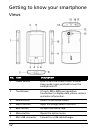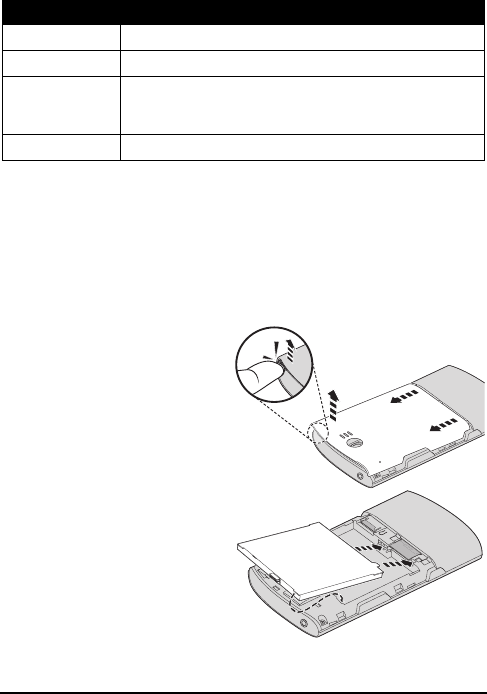
14
Charge indicator:
Installing or removing the battery
Your smartphone uses a replaceable battery to provide power.
It is packed seperately from your smartphone and needs to be
inserted and charged before you can use the smartphone.
Installing the battery
2
2
1
Insert your fingernail into
the cutout between the
batter
y cover and the
phone. Unclip the cover
and lift off the battery
cover.
Place the battery into the
battery compartment,
lin
ing up the battery
connectors with those at
the bottom of the
compartment.
LED state Description
Off Normal status.
Constantly on Battery is fully charged and the device is plugged in.
Slow flashing Device plugged in: Battery is charging.
Device unplugged: Battery is critcally low and needs to
be charged urgently.
Fast flashing Battery is low and should be charged.