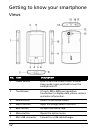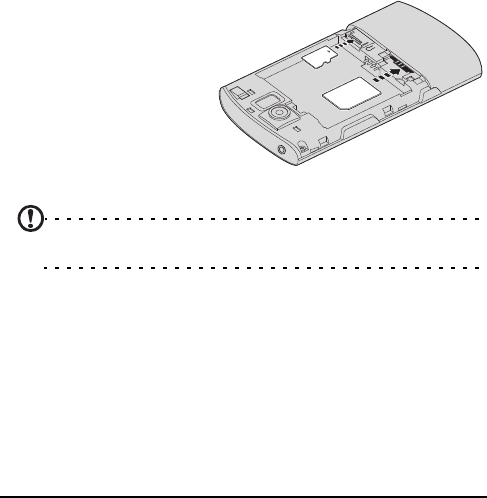
16
Installing a SIM or microSD card
To take full advantage of your smartphone’s telephony
capabilities, you must install a SIM card. The SIM card holder is
located at the bottom of the battery bay.
Additionally, you may wish to increase your smartphone’s
storage by
inserting a microSD card into the slot provided. This
is next to the SIM card slot.
1. Turn off the phone by pressing and holding the power
bu
tton.
2.
Open the cover and
remove the battery as
described in
“Removing the
battery“ on page 15.
3. Insert the SIM or
m
icroSD card as
shown.
4. Replace the battery
and batter
y cover.
NOTE: Ensure that the microSD card is inserted all the way into the
card slot.
SIM card lock
Your smartphone may come with a SIM card lock, i.e., you will
only be able to use the SIM card provided by your network
operator.
To cancel the SIM lock, contact your network provider.