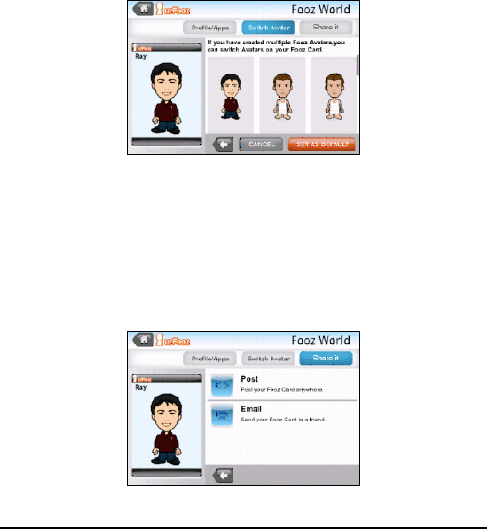
47Managing your contacts
Managing your avatar
Now that you have created your Fooz avatar, go to Fooz World
and personalize your Fooz card, or your portable profile.
Select P
rofile/Apps to fill in your profile and other information
such as bookmarks of your social network profiles and favorite
websites.
Select Switc
h Avatar to change your default avatar, modify
existing avatars, or create a new avatar.
Sharing your Fooz card and avatar
urFooz lets you share your Fooz card with friends by posting it
to your social networks, blogs, and websites; or emailing it to
friends.
In Fooz World, select Share it. Select Post to post your Fooz
ca
rd to Facebook or other social networks, or select Email to
email your Fooz card to a friend.


















