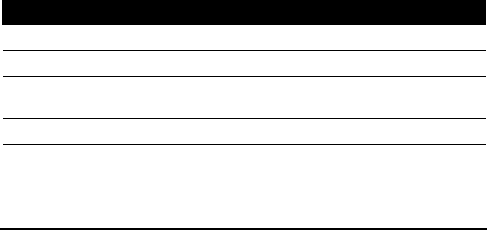
49Multimedia playback
Synchronizing your calendar
You can sync your calendar on your phone with your Google
calendar. Tap Calendar from the Applications tab to connect
to your Google calendar and sync appointments.
Browsing the Internet
In order to browse the Internet with your smartphone, you
must be connected to a 3G network.
Tap Browser on the home screen to start browsing. To open a
new website, press the Menu button then tap Open to enter a
URL.
Multimedia playback
Your smartphone comes supplied with a variety of programs
that you can use to enjoy multimedia content.
nemoPlayer
Open nemoPlayer from the applications tab to play media you
have stored on your phone.
nemoPlayer enables you to listen to music, view video clips and
pictures in the following formats.
Type Formats
Audio playback MP3, AAC, AMR
Ringtone MP3, MIDI, iMelody, WAVE
Video
recording
3GP, MPEG-4, H.263
Video playback 3GP, MPEG-4, H.263, H.264


















