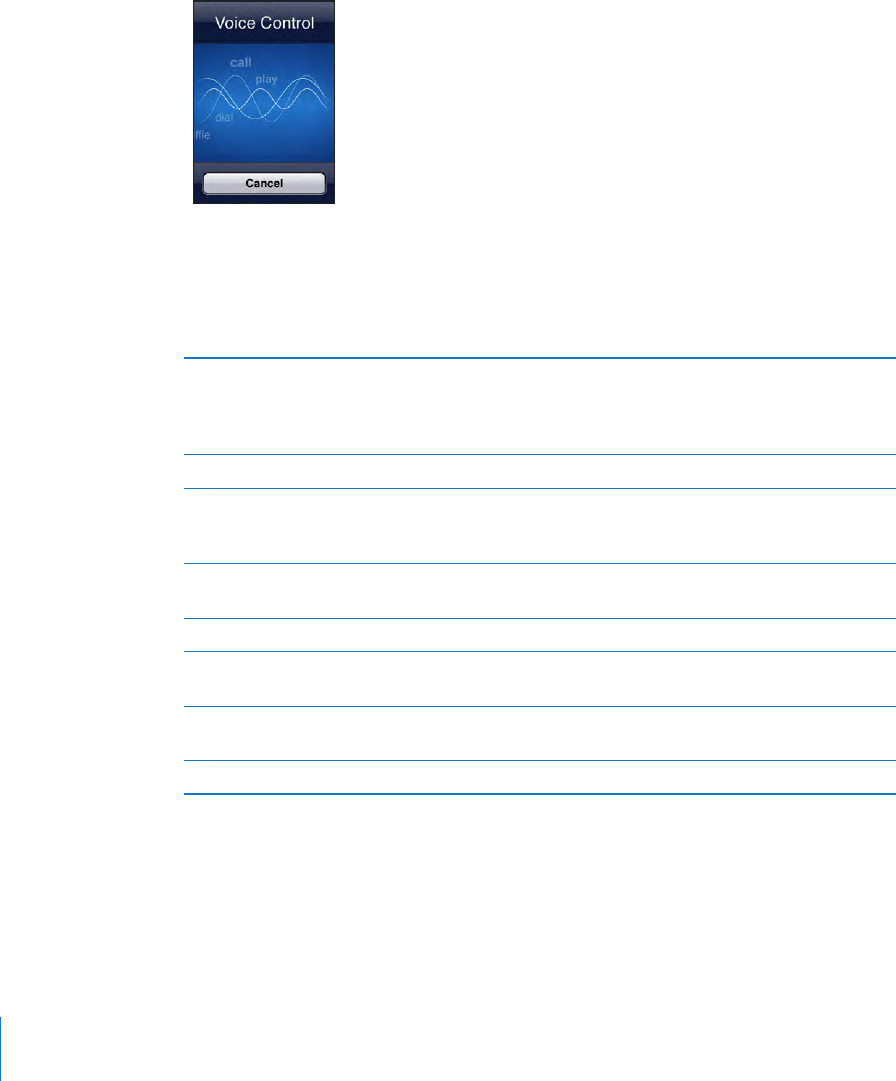
Voice Control
Voice Control (available only on iPhone 3GS) lets you make phone calls and control
iPod music playback using voice commands.
Note: Voice Control isn’t available in all languages.
Use Voice Control: Press and hold the Home button until the Voice Control screen
appears and you hear a beep. You can also press and hold the center button on the
iPhone headset (or the equivalent button on your Bluetooth headset).
Use the following commands to make calls or play songs.
Call someone in contacts Say “call” or “dial,” then say the name of the
person. If the person has more than one phone
number, you can add “home” or “mobile,” for
example.
Dial a number Say “call” or “dial,” then say the number.
Control music playback Say “play” or “play music.” To pause, say “pause”
or “pause music.” You can also say “next song” or
“previous song.”
Play an album, artist, or playlist Say “play,” then say “album,” “artist,” or “playlist”
and the name.
Shue the current playlist Say “shue.”
Find out more about the currently playing song Say “what’s playing,” “what song is this,” “who
sings this song,” or “who is this song by.”
Use Genius to play similar songs Say “Genius,” “play more like this,” or “play more
songs like this.”
Cancel Voice Control Say “cancel” or “stop.”
For best results:
Speak into the iPhone microphone as if you were making a phone call. You can also •
use the microphone in your iPhone or Bluetooth headset.
Speak clearly and naturally.
•
38
Chapter 2 Basics


















