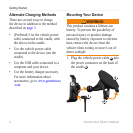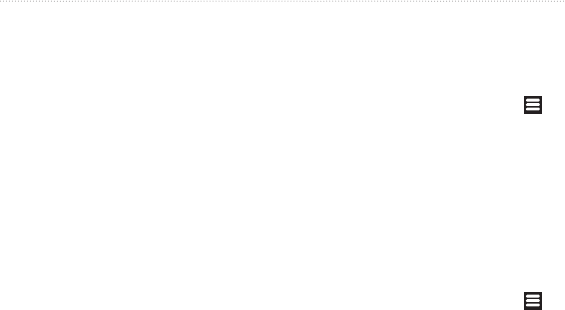
Getting to Know Your Device
Garmin-Asus Owner’s Manual 9
3. Touch a shortcut icon to start an
application.
When a notication icon appears in
the status bar, open the notication
window to view more information.
1. Touch and drag the status bar
toward the bottom of the screen.
The notication window expands to
ll the screen.
2. Touch an item to view more details
or to go to the application.
Touch and drag the bottom of the
notication window to the top of
the screen.
You can select a tone that sounds when
you receive a notication.
1. From the Home screen, touch >
> >
.
2. Touch a tone.
3. Touch .
1. From the Home screen, touch
> > >
.
2. Touch a ringtone.
3. Touch .