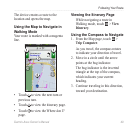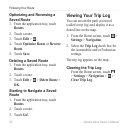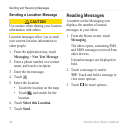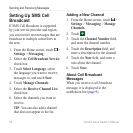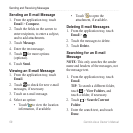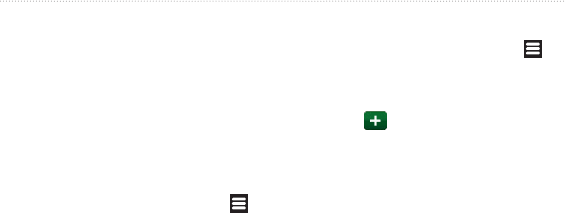
Sending and Receiving Messages
56 Garmin-Asus Owner’s Manual
If SMS Cell Broadcast is supported
by your service provider and region,
you can receive text messages that are
broadcast to multiple subscribers in
the area.
1. From the Home screen, touch >
> .
2. Select the
check box.
3. Touch , select
the language you want to receive
messages in, and touch .
4. Touch .
5. Select the
check box.
6. Select the channels you want to
receive.
: You can also add a channel
that does not appear in the list.
1. From the Home screen, touch >
> >
2. Touch .
3. Touch the eld,
and enter the channel number.
4. Touch the eld, and
enter a description for the channel.
5. Touch the eld, and enter a
note about the channel.
6. Touch .
When you receive a cell broadcast
message, it is displayed in the
notication bar (page 9).