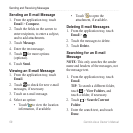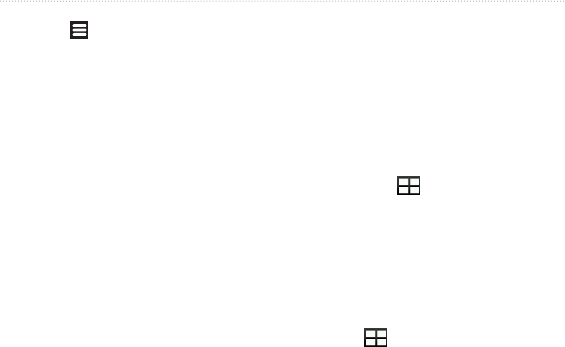
Browsing the Web
66 Garmin-Asus Owner’s Manual
• Touch to use the following
options:
◦ Touch to enter a
URL.
◦ Touch to refresh the
Web page.
◦ Touch to send the URL in
a text message or an e-mail.
◦ Touch to nd text
in the current Web page.
◦ Touch to copy text
from the current Web page to
the system clipboard. Touch
and drag across the text to copy.
When you lift your nger, the
selected text is copied to the
clipboard.
◦ Touch to view
your Download History.
You can view another Web page
without closing the current page by
launching another browser window.
1. From the application tray, touch
> > .
2. Select an option:
• Touch a Web site.
• Touch the URL bar to enter a
web address, which opens the
new Web page.
3. Touch .
4. Touch an active browser window.