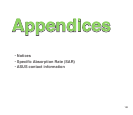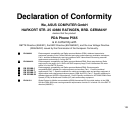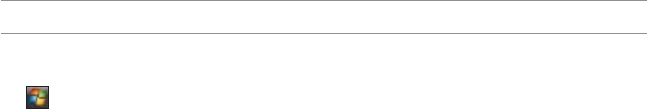
182
SMS Location Link
This function allows you to send your current location and the location link on Google Map through SMS.
NOTE: Turn on GPS in your device before using this function.
To send your location and the location link through SMS:
1. Tap > Messaging, tap Text Message. Tap Menu > Send My Location.
2. Key in the recipient’s number or tap To: area to add recipients from your contact list.
3. Key in your message and tap Send when nished.
You may also send your location directly to one of your contacts in your contacts list. To do this:
• Tap Contacts from the ASUS Today screen, select a contact from the list, and tap Menu > Send My
Location.