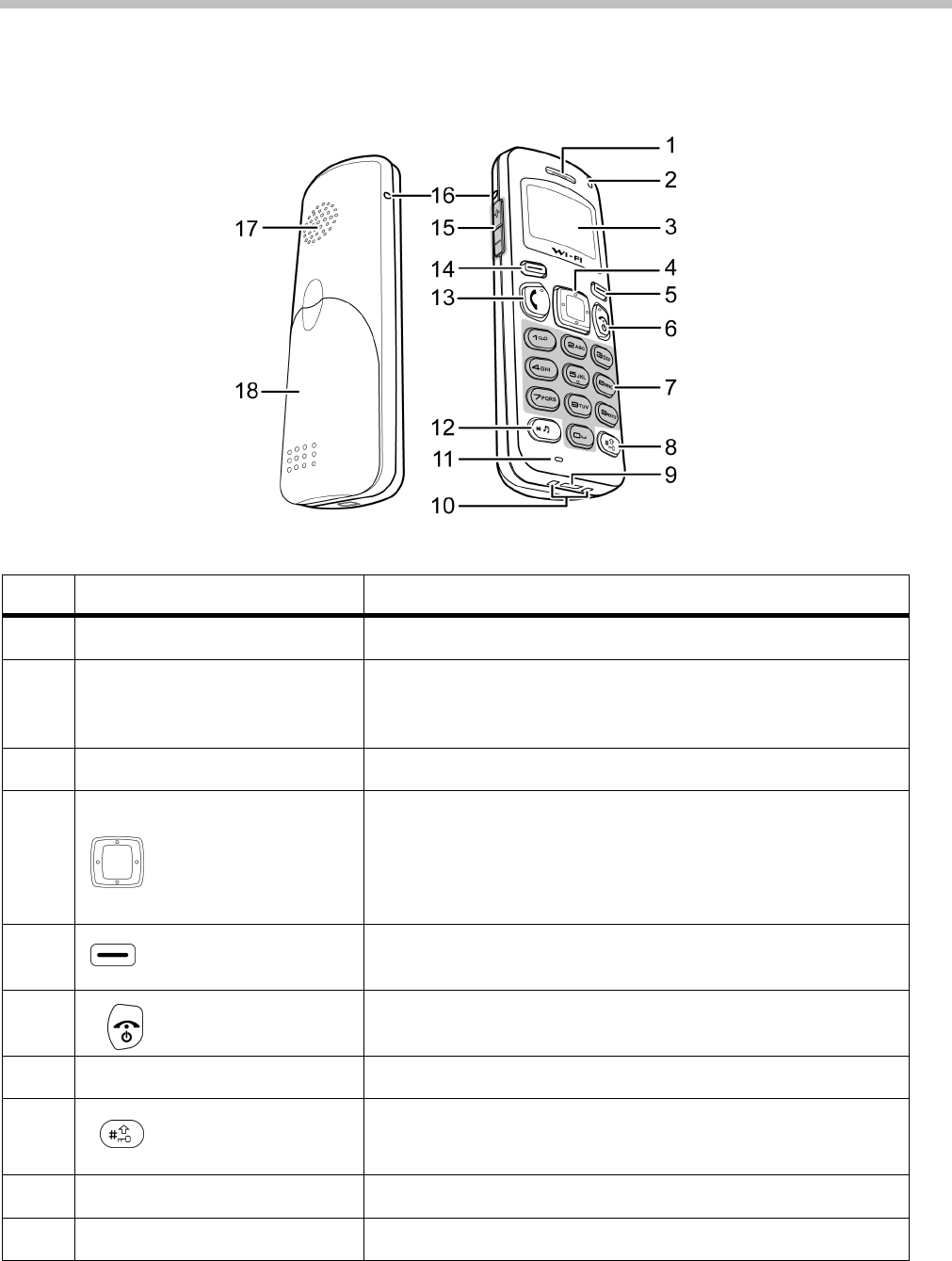
Chapter 2 Product Description
2
2
2
P
P
r
r
o
o
d
d
u
u
c
c
t
t
D
D
e
e
s
s
c
c
r
r
i
i
p
p
t
t
i
i
o
o
n
n
This chapter describes the phone features and other accessories to familiarize you with the functions of your QA-341/342.
No. Item Description
1 Speaker Transmits voice output
2 Charger Status
Indicates charger status:
• Off—charger off
• Red—charger on
3 LCD Display Screen 112 x 64 pixel monochrome graphics display with backlight
4
Navigation Key
Navigates through menus
Left— select Profile; decrease volume during a call
Right— call log; increase volume during a call
Up—show dialed numbers
Down—Phonebook
5
Right Soft key
Displays the Phonebook
Clears input / cancel or Mute during a call
6
Power/End Key
Power on or power off
End conversation; exit (back)
7 Numeric Keys Enter numbers and text
8
Pound Key
Change text output in text mode. For example: AB, ab, 12, Ab.
Press and hold to enable key lock
9 USB Jack Connects mini USB / charger jack
10 Charging Pad Contacts for the charging cradle


















