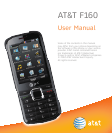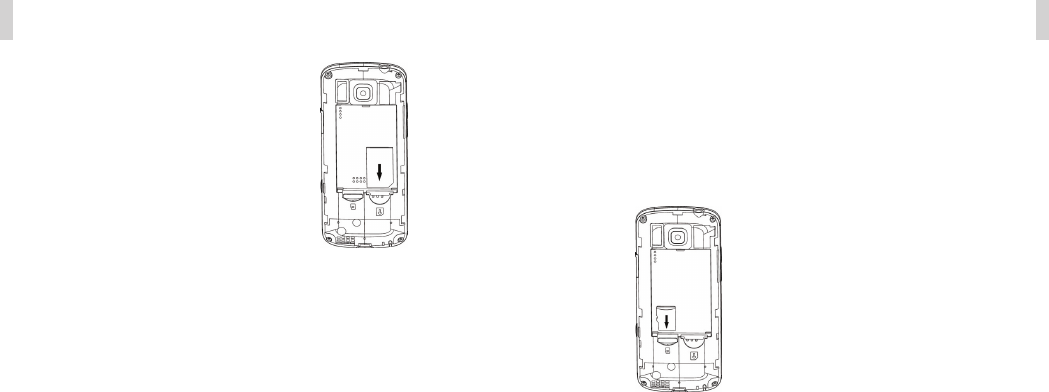
Getting Started
4
Getting Started
5
SIM and Memory Cards
Inserting the SIM (Subscriber
Identity Module) Card
You can obtain a SIM card from your service
provider when you sign on as a subscriber.
Caution:
• Do not bend or scratch your SIM card.
Keep the card away from electricity and
magnetism.
• Do not touch the metal surface of the SIM
card. Doing so could cause information on
the card to be lost or destroyed.
• Disconnect the charger and other
accessories from your phone and remove
the battery before inserting and removing
your SIM card.
1. Hold the Power/End Key to power off
the phone.
2. Remove the back cover and battery.
3. Hold the SIM card with the metal
contacts facing downward and the cut
corner at the bottom right. Insert the
card into the card holder and slide it
into position.
4. Replace the back cover on the back of
your phone.
Removing the SIM Card
1. Hold the Power/End Key to power off
the phone.
2. Remove the back cover and battery.
3. Gently remove the SIM card from the
card holder.
Inserting a Memory Card
The memory card gives your phone a very
large memory capacity. This allows you to
save multimedia data, including images,
photos, MP3 audio files, and ringtones.
You can also use this memory card to store
other files.
Tip: Your phone can support a memory card
with up to an 8GB capacity.
1. Hold the Power/End Key to power off
the phone.
2. Remove the back cover and battery.
3. Carefully insert the memory card into
the memory card slot and push it until it
clicks into position as shown below.
4. Reinsert the battery, replace the back
cover, and turn the phone on.
Caution: Only use approved memory cards
for this device. Any use of unapproved
memory cards might cause loss of data or
damage to your phone.
Removing a Memory Card
1. Hold the Power/End Key to power off
the phone.
2. Remove the back cover and battery.
3. Push the card inward so that it pops out.
4. Carefully remove the memory card.
5. Reinsert the battery, replace the back
cover, and turn the phone on.
Tips:
• Do not remove the memory card while
reading or writing to the card. Doing so
might corrupt the information on the card
or phone. If possible, insert and remove
the memory card while the phone is
turned off.
• If you want to format the memory card
on your PC, make sure you select the
FAT2 Formatting type. If this is not done,
the memory card might not be identified
by your phone.
Charging Your Phone
Your phone uses a rechargeable battery.
When you first unpack the phone, the
battery is not fully charged, but there might
be enough power to turn on the phone. You
can use the provided charger to charge
the battery.
1. Open the USB port cover.
2. Insert the charger’s USB adapter into the
USB port.
3. Plug the charger into a standard AC
wall outlet.