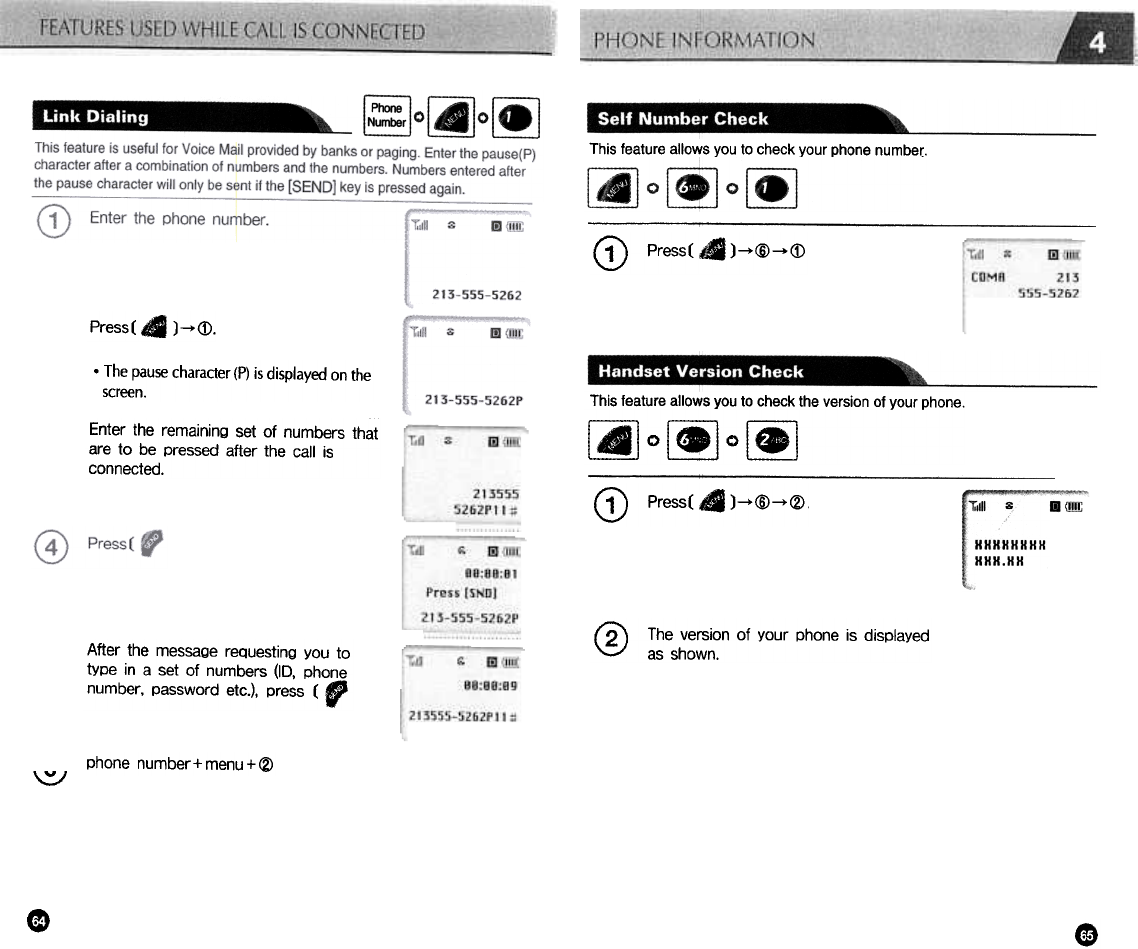
G) Press( .)-.@-.(:1)
Press( .)--(:1).
.The pause character {pj is displayed on the
screen.
This feature allows you to check the version of your phone.
~o~o~
Enter the remaining set of numbers that
are to be pressed after the call is
connected.
G) Press( .)-+@-+(2)
rv The version of your phone is displayed
~ as shown.After the message reQuesting YOU to
type in a set of numbers (ID, phone
number, password etc.), press ( "
phone number+ menu + (2)
~
e
.
FEATURESUSEDWHiL E CALLtSCONNRGTEQ
This feature allows you to check your phone number.


















