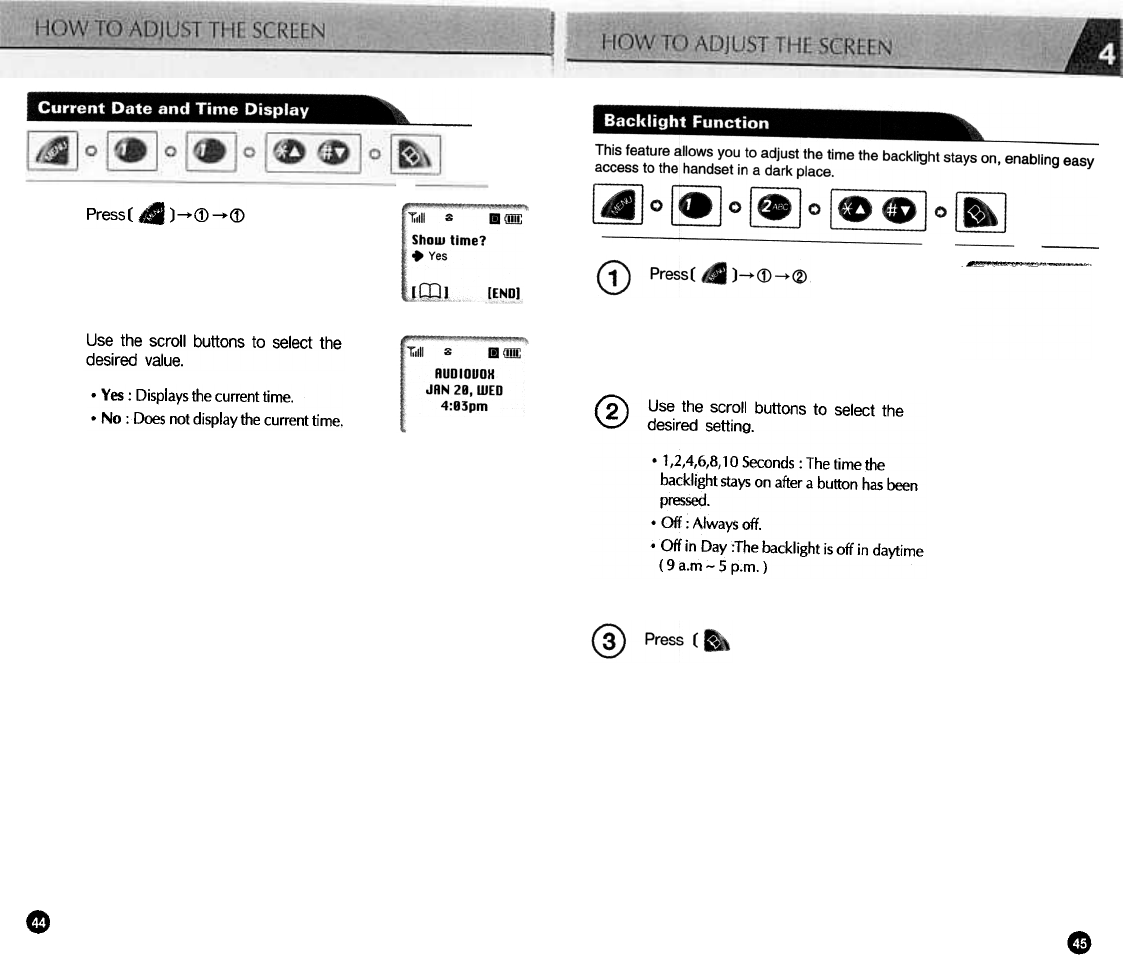
Press( .)-+(:1) -+(:1)
;1;1111 8 m(!!IE
Back: Light
.10 Seconds
c },"'" [END)
Use the scroll buttons to select the
desired value.
.Yes : Displays the current time.
.No :Does not display the current time.
!2\ Use the scroll buttons to select the
~ desired setting-
.1 ,2,4,6,8, 10 Seconds: The time the
backlight stays on after a button has been
presSed.
.Off : Always off.
.Off in Day :The backlight is off in daytime
( 9 a.m -S p.m. )
.
G


















