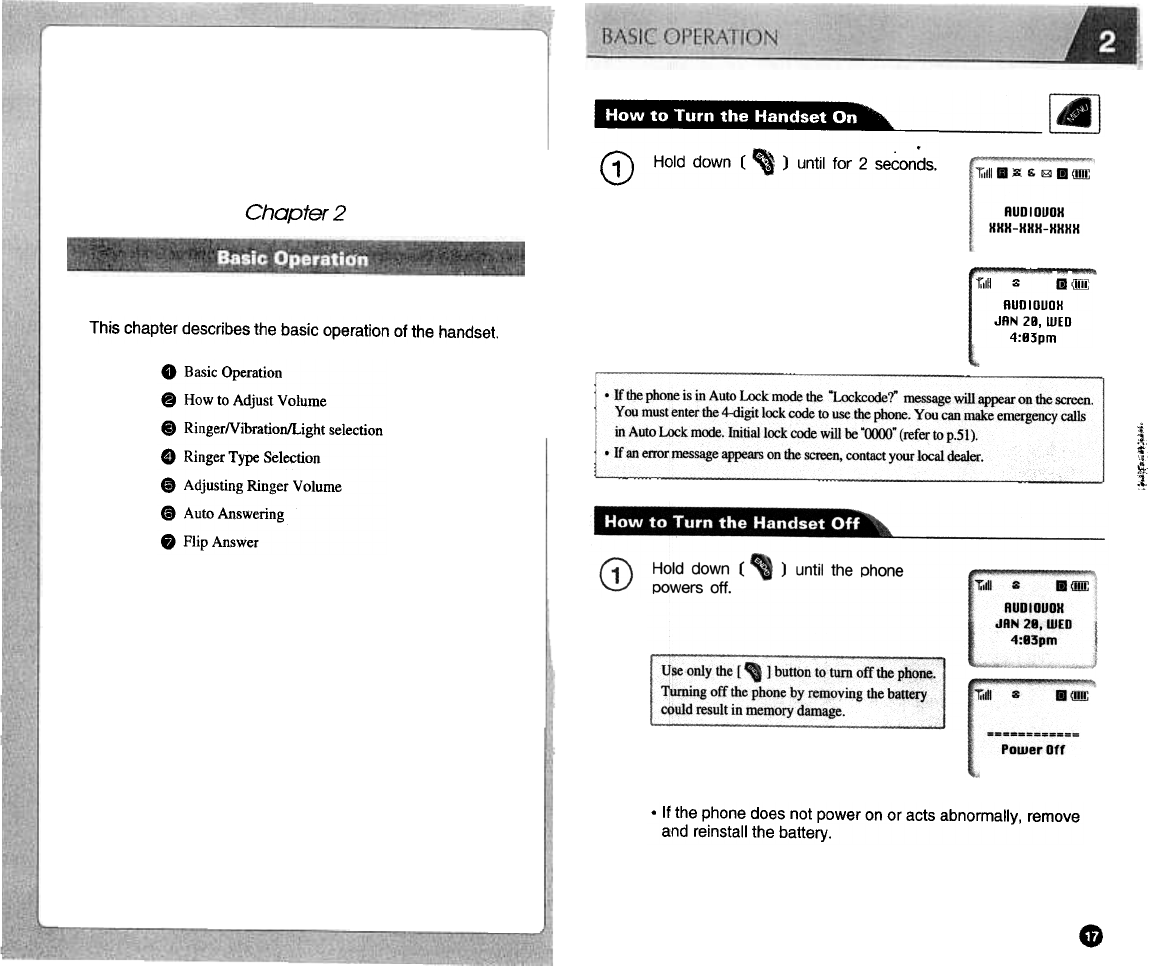
.: riV;fIU. nrn-.1 ~ : F:1iTi ~ .~
G) Hold down ( " ) until for 2 seConds.
Chapter 2
"1111 8 m(l!]!;
RUDIDUDH
JRN 29, WED
4:93pm
This chapter describes the basic operation of the handset.
.Basic Operation
.How to Adjust Volume
.RingerNibration/Light selection
e Ringer Type Selection
.Adjusting Ringer Volume
8 Auto Answering
.Flip Answer
.If the phone is in Auto Lock mode the "Lock code?" message will appear on the screen.
You must enter the 4-<ligit lock code to use the phone. You can make emergency calls
in Auto Lock mode. Initial lock code will be "(XXXJ" (refer to p.51).
.If an error message appears on the screen, contact your localgealer.
\i
a
~
,!:
.If the phone does not power on or acts abnormally, remove
and reinstall the battery.
G


















