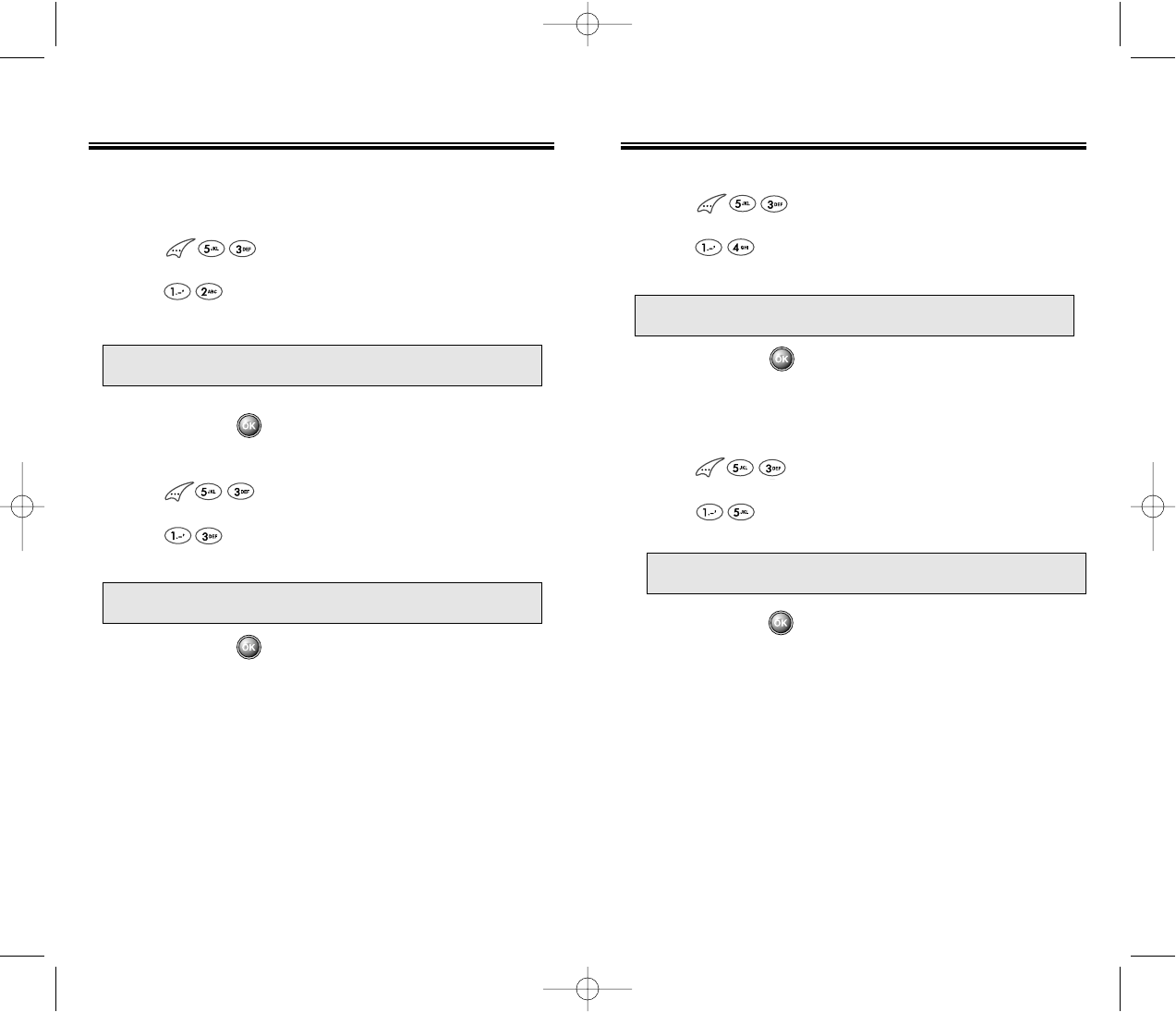Chapter 3 - Page 77Page 76 - Chapter 3
SETTING SETTING
MENU
Blocks access to the menu to prevent any changes.
1. Press , then enter “PASSWORD.”
2. Press , then select “ALLOW” or “RESTRICT”
with the navigation key.
3. To save, press .
OUTGOING CALL HISTORY
1. Press , then enter “PASSWORD.”
2. Press , then select “ALLOW” or “RESTRICT”
with the navigation key.
3. To save, press .
● Allow : Allow access to the menu.
● Restrict : Restrict access to the menu.
OUTGOING CALL
Blocks all outgoing calls except emergency calls from
being placed, but allows incoming calls to be answered.
1. Press , then enter “PASSWORD.”
2. Press , then select “ALLOW” or “RESTRICT”
with the navigation key.
3. To save, press .
INCOMING CALL
1. Press , then enter “PASSWORD.”
2. Press , then select “ALLOW” or “RESTRICT”
with the navigation key.
3. To save, press .
● Allow : Allow access to incoming call.
● Restrict : Restrict access to incoming call.
● Allow : Allow an outgoing call.
● Restrict : Restrict an outgoing call.
● Allow : Allow access to the outgoing call history.
● Restrict : Restrict access to the outgoing call history.