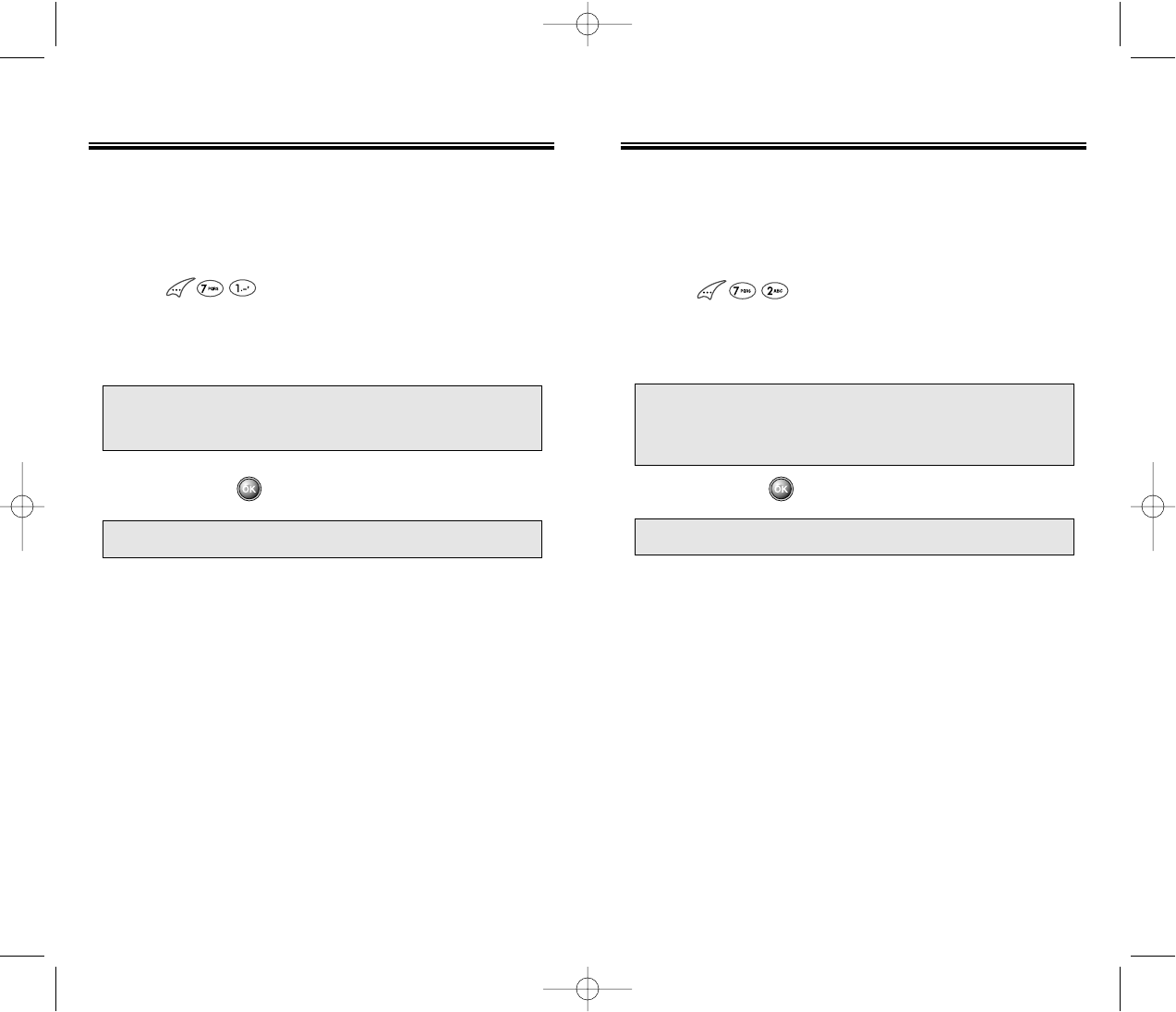
DATA SVC.
Chapter 3 - Page 91Page 90 - Chapter 3
DATA SVC.
CONNECTION
Selects a connection mode based on the handset
usage.
1. Press .
2. Select one of the following connection modes with the
navigation key.
3. To save, press .
NOTE:
This function is available only when the phone is
connected to data cable.
● Voice Call : To receive a voice call.
● Data Only : To receive data when connected to PC.
● Fax Only : To function as a fax when connected to PC.
DATA SPEED
Selects a connection speed based on the handset
usage.
1. Press .
2. Select one of the following connection modes with the
navigation key.
3. To save, press .
NOTE:
This function is available only when the phone is
connected to data cable.
● 19200 bps
● 115200 bps
● 230400 bps
● Other
CDM-8600BM7/22 2003.7.22 3:1 PM Page 92


















