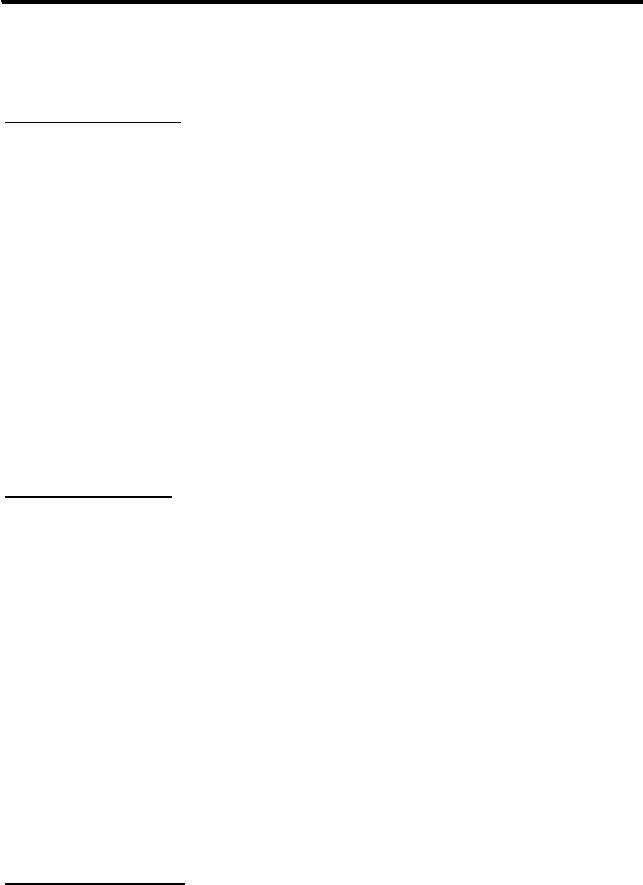
10
4. GETTING STARTED
Charging the battery
Your UTSTARCOM Wireless phone is equipped with a Lithium Ion (Li-Ion) battery.
Charge the battery before using the phone for the first time. In order to use the
battery at its optimum mode, we recommend
completely draining the battery
once a month. To do so, simply keep your phone on until the battery runs out. To
charge the battery, attach it to the phone, then, connect the supplied AC adapter.
Make sure the direction sign is facing upward. When the handset is charging, the
battery indicator increases gradually from right to left. The handset can be
charged while powered ON or OFF. When the battery is fully charged, the battery
indicator will show a full grid. To remove from the power supply from the phone,
unplug the handset from the cable by pressing the buttons on both sides.
Notes on Charging:
! When charging the battery, avoid:
- Charging for long periods of time. It will reduce battery life.
- Charging in temperatures below 32°F (0°C) or over 104°F (40°C).
- Charging the battery in direct sunlight or in places with high
humidity (such as bathroom).
! Do not expose the battery to temperatures above 140°F (60°C). For
example, do not leave the battery in direct sunlight on the dashboard of a
vehicle.
! It is normal for the battery to become slightly warm during charging or using.
! Be sure to switch off the handset before unloading the battery. It may
shorten the lifespan of the handset and the saved data may be lost.
Checking the Battery


















