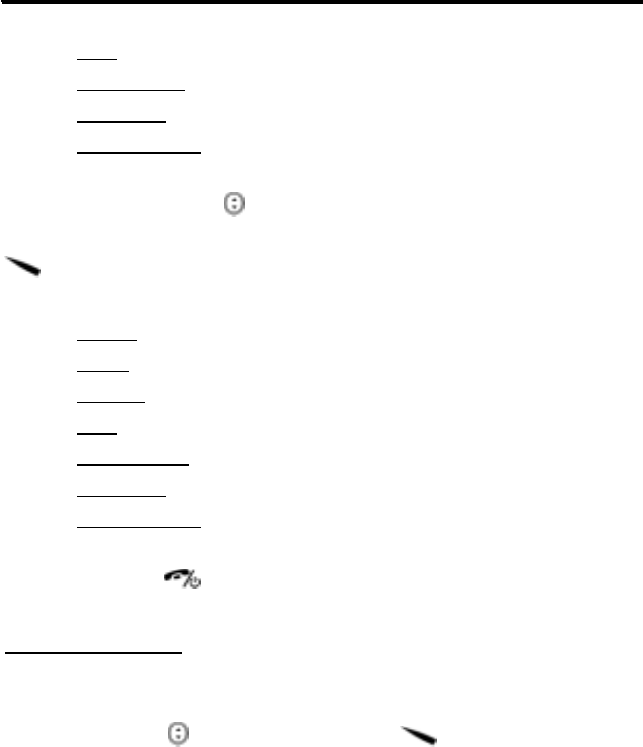
14
! Mute: To shut off the microphone.
! On/Off DTMF
: To enable/disable function for calling another extension.
! Main menu
: To access phone book and message menu.
! Conference call
: To access conference call.
Press the DIRECTION key
to switch between the two calls. If the current call
is put on hold, another function menu can occur by pressing the Left Soft Key
during the call:
! Volume
: To adjust sound volume.
! Switch
: To hold/activate the call.
! Hang up
: To end the current call.
! Mute
: To shut off the microphone.
! On /Off DTMF
: To enable/disable function for calling another extension.
! Main menu
: To access phone book and message.
! Conference call
: To access conference call.
Press POWER key
to hang up all calls.
Read Short Message
When a new message arrives, the message list will appear on the
display. To access the list and read the message(s), press the
DIRECTION key and the Left Soft Key .


















