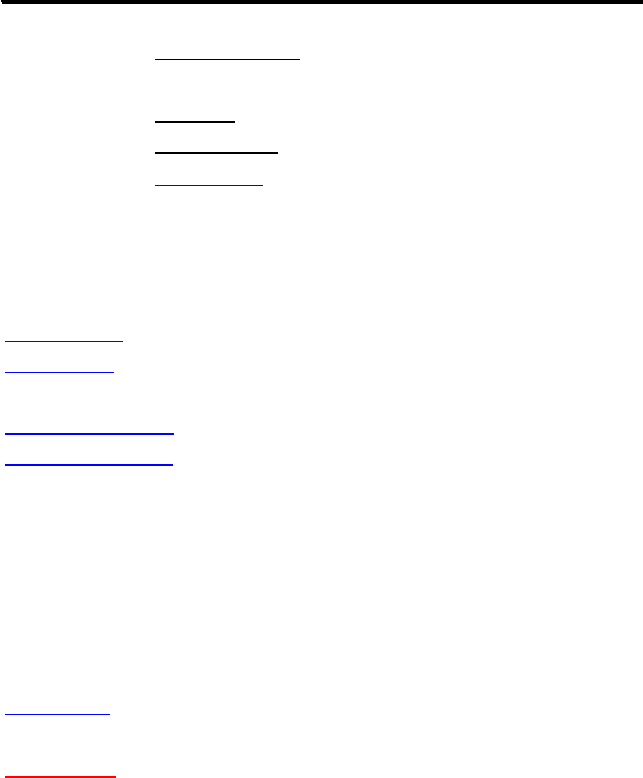
26
o Add new network: Refer to your new network provider for
MCC code.
o Automatic
: To automatically search the network.
o Manual search:
To manually set the network.
o Select mode: To select one of the following modes:
EGSM/DCS, EGSM/PCS,EGSM only, DCS only, PCS only
Security setting: To access this menu, enter the password.
SIM password: To turn on/off the SIM card lock or change the PIN
Handset lock:
To turn the phone lock password on/off. The password
consists of 4-12 digits and the default password is 1234.
Handset call blocking: To restrict incoming/outgoing calls.
Network call blocking
: To bar incoming/outgoing calls to/from other networks.
All int'l: All international calls will be blocked
Int'l outgoing: Out going international calls will be blocked
All outgoing: All outgoing calls will be denied
Int'l incoming: All incoming international calls will be
blocked
All incoming: All incoming calls will be blocked
Delete all: All call blocking will be canceled
Fixed dialing:
To enable this handset to call the specific numbers stored in this
list. Your regular phone book will no longer be valid
Change PIN2
: To change Personal Identity Number 2 which supplied by the
network provider. It is for special function in protected FDN supported by SIM.
The original PIN2 is provided by your network provider, and then it can be
changed to any number for easy to remember.


















