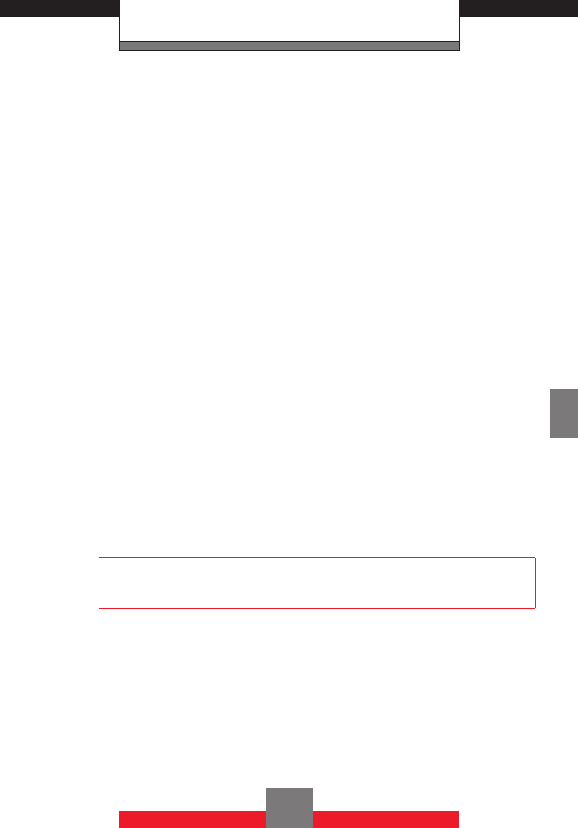
CONTACTS
The Contacts menu allows you to store names,
phone numbers and other information in your phone’s
memory.
k Access and Options
1. From standby mode press the Center Select Key
c [MENU] to access the Contacts Menu.
2. Select a submenu:
1. New Contact
2. Contact List
3. Groups
4. New PTT Contact
5. PTT Contact List
6. PTT Groups
7. Speed Dials
8. In Case of Emergency
9. My Name Card
Shortcut
In idle mode, pressing the Right Soft Key R
[Contacts] is a hot key to Contact List.
103


















