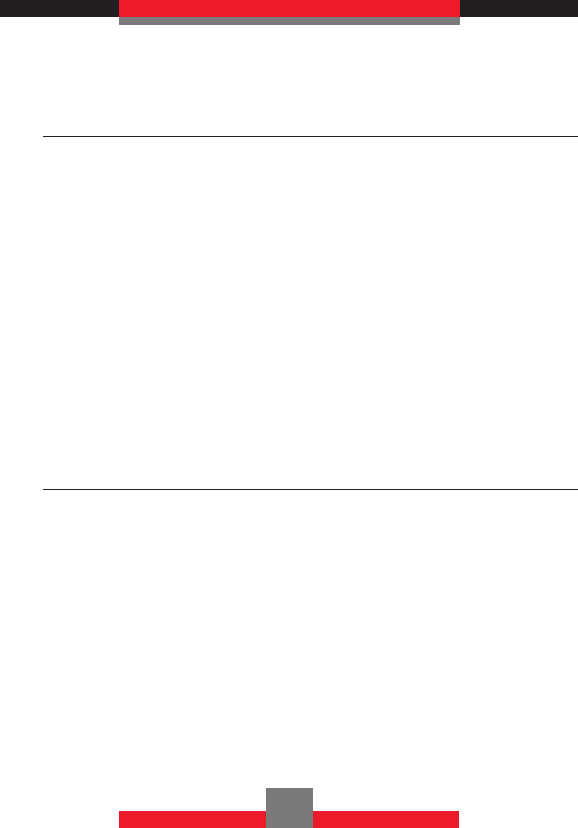
Mobile IM
To send and receive an Instant Message:
1. From standby mode press the Left Soft Key L
[Message].
2. Press the Directional Key j up or down to
highlight Mobile IM, then press the Center
Select Key c [OK].
Mobile IM launches.
3. Press the Directional Key s left or right to select
your instant message community, and then
press the Center Select Key c [OK].
4. To send and receive an instant message, follow
the on-screen prompts and functions.
Email
To send an e-mail:
1. From standby mode press the Left Soft Key L
[Message], 7 Email.
The browser launches.
2. Press the Directional Key j up or down to
select your e-mail provider, and then press the
Center Select Key c [OK]. Or you can press
the Left Soft Key L.
3. To send an e-mail, follow the on-screen prompts
and functions.
98


















