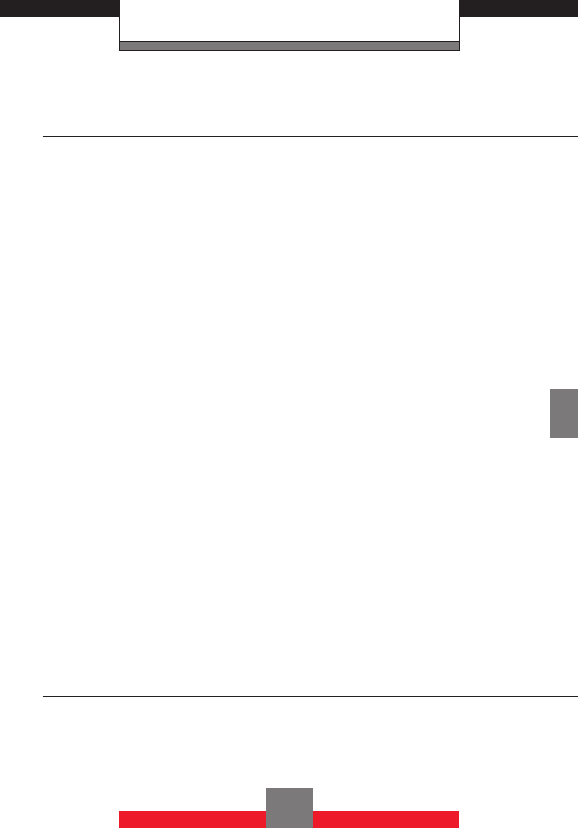
CONTACTS
Contact List
To view your Contact List:
1. From standby mode press the Center Select Key
c [MENU], 2 Contact List.
Or, press the Right Soft Key R [Contacts].
The list of names in your contacts is displayed
alphabetically.
2. Enter a name or part of a name in the Go To
Field at the bottom of the screen or press the
Directional Key j up or down to scroll through
your Contact List. You can select from the
following options:
• Press the Right Soft Key R [Options] to select
one of the following:
New Contact/Erase/New TXT Message/New
Picture Message/New Video Message/Set As
ICE Contact (Unassigned ICE contact)/Call/
Erase All Contacts/Send Name Card
• Press the Left Soft Key L [Edit] to edit the
entry.
• Press the Center Select Key c [VIEW] to view
the contact information.
Groups
Groups allows you to classify phone entries into
groups with up to 10 numbers in each group.
To view your grouped Contacts, add a new group,
105


















