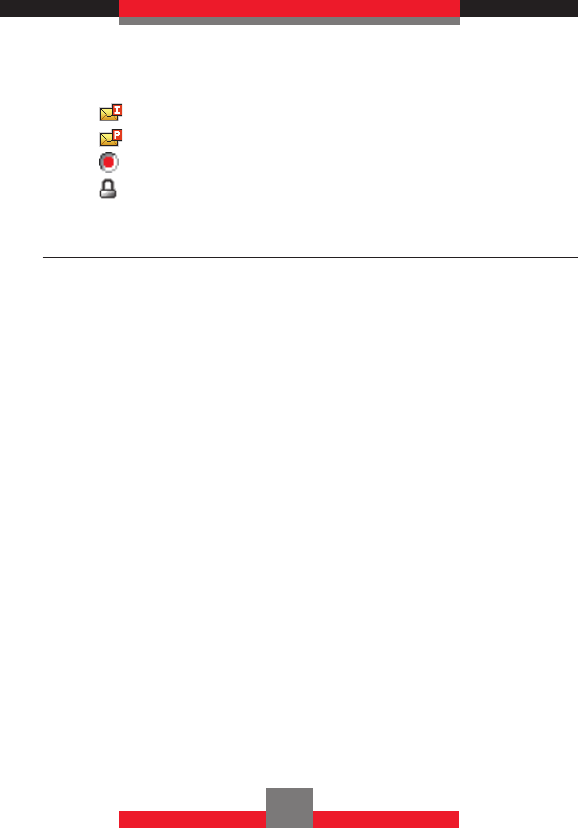
Incomplete delivery messages
Pending messages
Priority
Locked Messages
Drafts
To display draft messages:
1. From standby mode press the Left Soft Key L
[Message], 4 Drafts.
2. Press the Left Soft Key L [Erase] to erase a
selected message.
Or, press the Right Soft Key R [Options] to
access the following:
Send Allows you to send the selected
message.
Lock Locks or unlocks the selected
message. Locked messages
cannot be deleted by the Erase
Drafts and Erase All functions.
Add To Contacts Stores the callback number,
e-mail address, and numbers from
the address included in the draft
message into your Contacts.
Erase Drafts Deletes all the messages except
locked messages.
96


















