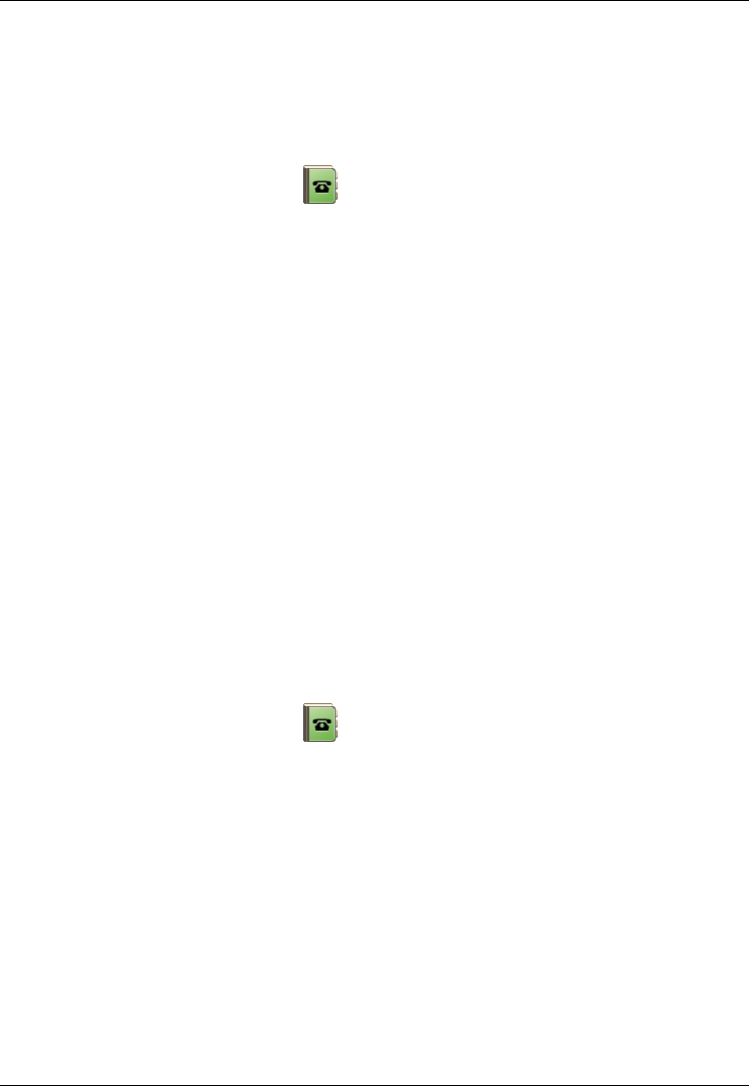
10
English
Phonebook
The Phonebook can store 100 entries with 3 phone numbers in
each entry.
Creating a Phonebook entry
Press Menu, scroll to and press OK.
Select -New contact- and press Add.
Select Name and press Edit.
Enter a name for the contact, see Text input. Delete with Clear.
Note! Each time you press a key you will scroll through
the three letter options. Once the letter you would like is
highlighted, pause for a moment and it will be selected. You
can then begin pressing a key to select the next letter.
Press Done.
Select Mobile, Home number or Ofce number, and
enter the phone number, then press Save.
Press Back (repeatedly) to return to standby mode.
Note!
For international phone numbers, always use ”+” before the
country code (instead of 00 or similar) for best operation.
Managing Phonebook entries
Press Menu, scroll to and press OK.
Select an entry and press Options.
Select one of the following options and press OK.
View
Show details for the selected contact.
Edit
Edit the name/number. To edit the name, you rst need to
press Edit. Use the side keys +/– to move the cursor.
Delete with Clear.
Press Save.
1.
2.
3.
4.
5.
6.
7.
1.
2.
3.
1.
2.


















