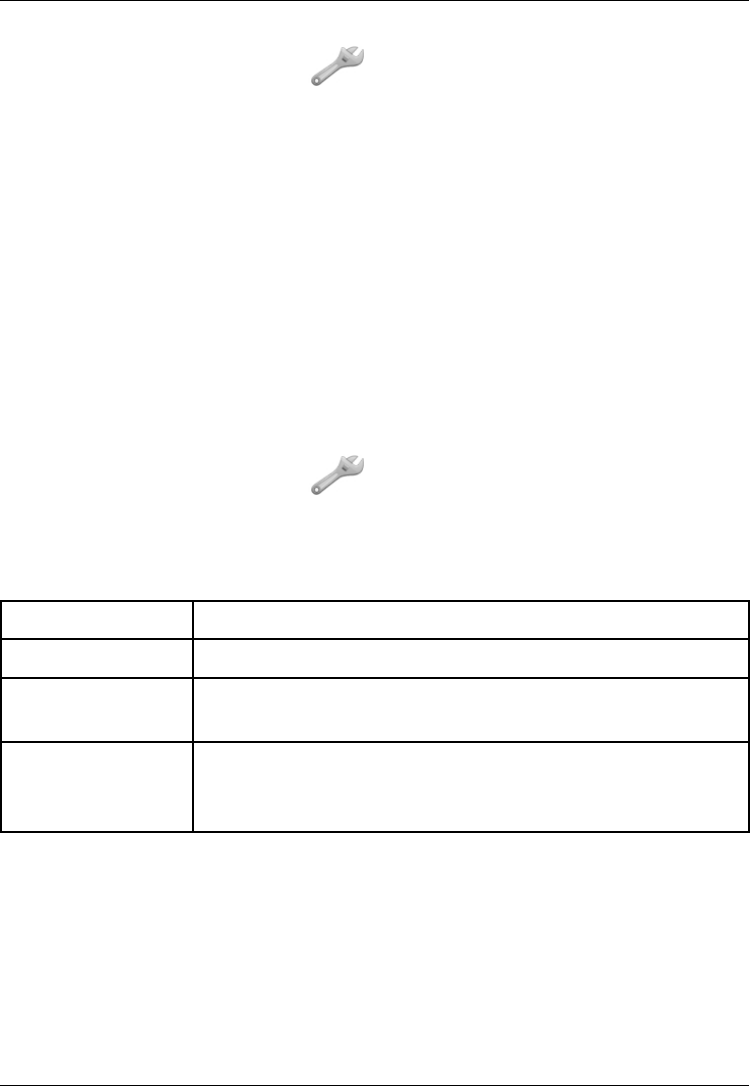
28
English
SMS settings
Press Menu, scroll to and press OK.
Select SMS settings and press OK for the following settings:
Spell support
Select On to enable Smart ABC/eZiType™, see Text input.
Press OK to conrm.
Select a dictionary (language) and press OK to enable/disable it.
Broadcast message
You can receive messages on various topics from your service
provider, such as weather or trafc conditions in a particular
region. For available channels and relevant channel settings,
contact your service provider. Cell broadcast messages cannot be
received when the device is Roaming.
Press Menu, scroll to and press OK.
Select SMS settings and press OK.
Select Broadcast message and press OK for the following
settings:
Recieve mode
To receive cell broadcast messages, select On
Read
Select Read and press OK to read the message
Languages
Select the language in which you want to receive cell
broadcast messages
Settings
Select from which channels you want to receive/
subscribe messages. Use the options Select, Add,
Edit and Delete to dene your channels
1.
2.
1.
2.
1.
2.
3.


















