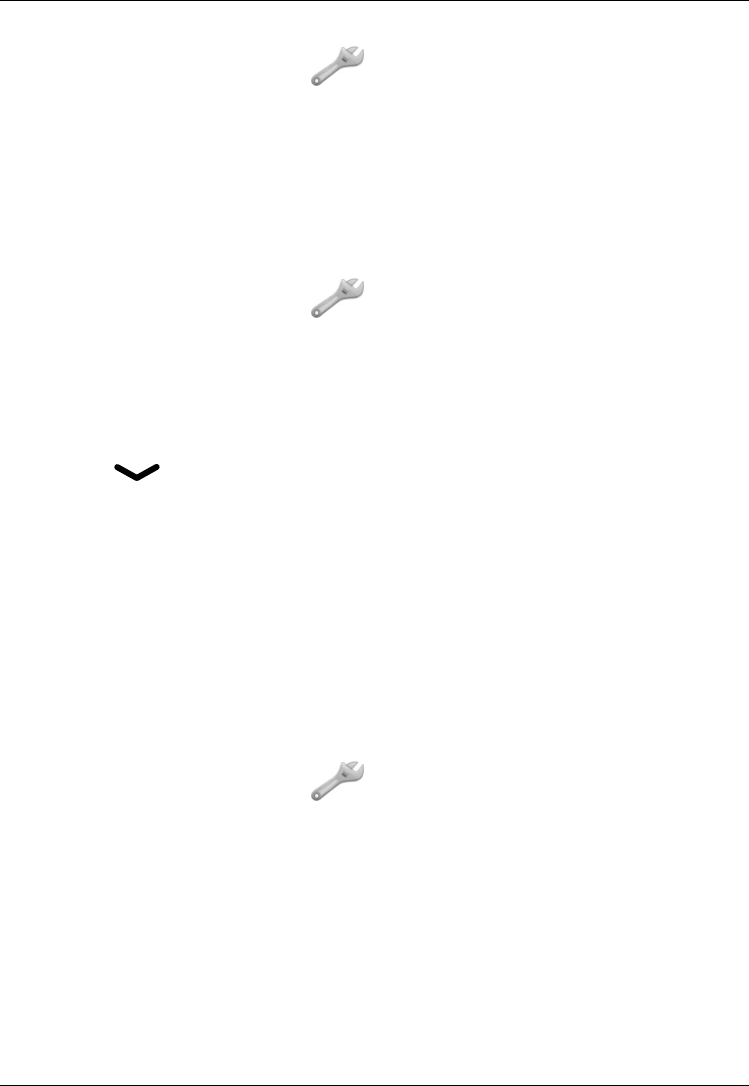
25
English
Voice mail
Press Menu, scroll to and press OK.
Select Voice mail and press OK, then Options.
Select Connect and press OK to call the voice mailbox.
The voice mailbox can also be called by pressing and holding
1
.
If no number has been added yet, the line will show Empty.
Adding or editing the voice mailbox number
Press Menu, scroll to and press OK.
Select Voice mail and press OK.
Press Options.
Select Edit and press OK.
Press Edit and enter the name and then press Done.
Press .
Enter the phone number to your voice mailbox.
Press Save to save the number.
Note!
The voice mailbox number is provided by your network operator.
Speed dial
The numerical keys
0
and
2
–
9
can be used for speed dialing.
Adding speed dial numbers
Press Menu, scroll to and press OK.
Select Speed dial and press OK.
Select
0
and press Add.
Select an entry from the Phonebook and press OK.
Repeat to add speed dial entries for keys
2
–
9
.
To speed dial an entry, press and hold the corresponding number
key.
To edit an existing entry, select it and press Options, then select
Edit or Delete and press OK.
1.
2.
3.
1.
2.
3.
4.
5.
6.
7.
8.
1.
2.
3.
4.
5.


















