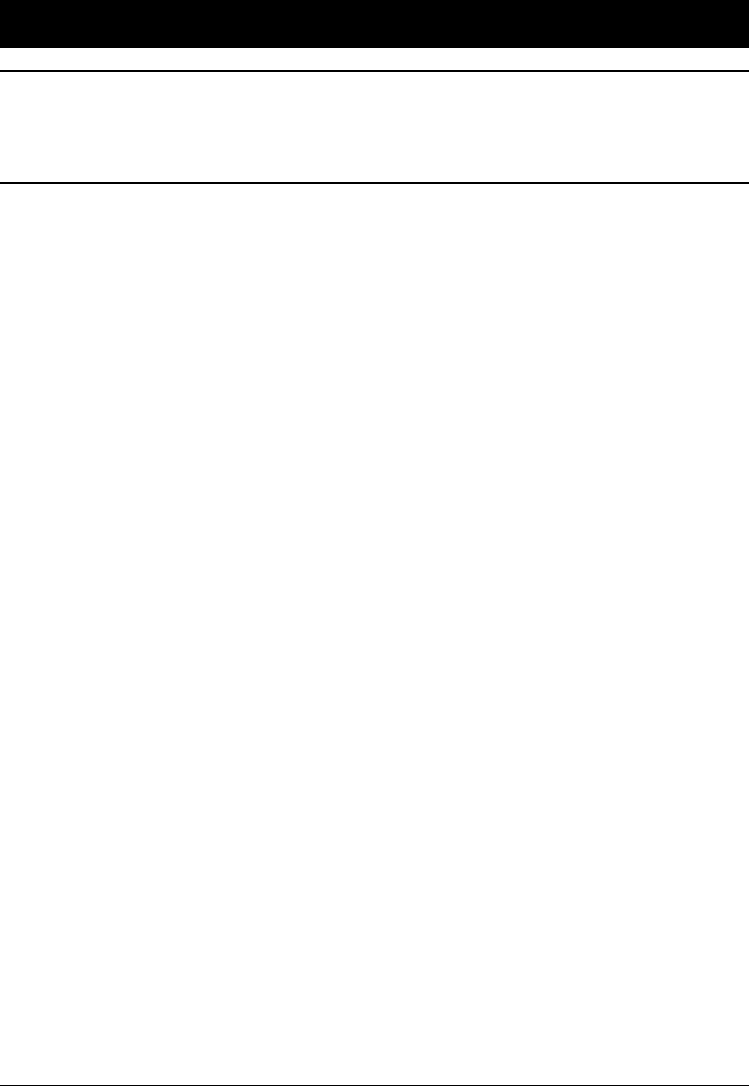
39
English
Safety Instructions
Warning!
The unit and the accessories can contain small parts. Keep
all of the equipment out of the reach of small children.
Operating environment
Follow the rules and laws that apply wherever you are, and always turn off the unit
whenever its use is prohibited or can cause interference or hazards. Only use the unit
in its normal user position.
This unit complies with guidelines for radiation when it is used either in a normal
position against your ear, or when it is at least 7/8 of an inch (2.2 cm) from your
body. If the unit is carried close to your body in a case, belt holder or other holder,
these holders should not contain any metal, and the product should be placed at the
distance from your body specied above. Make sure that the distance instructions
above are followed until the transfer is complete.
Parts of the unit are magnetic. The unit can attract metal objects. Do not keep credit
cards or other magnetic media near the unit. There is a risk that information stored
on them can be erased.
Medical units
The use of equipment that transmits radio signals, for example, mobile phones, can
interfere with insufciently protected medical equipment. Consult a doctor or the
manufacturer of the equipment to determine if it has adequate protection against
external radio signals, or if you have any questions. If notices have been put up at
health care facilities instructing you to turn off the unit while you are there, you
should comply. Hospitals and other health care facilities sometimes use equipment
that can be sensitive to external radio signals.
Pacemakers
The Health Industry Manufacturers Association recommends that a minimum separation
of 6 inches (15 cm) be maintained between a handheld wireless phone and a pacemaker
to avoid potential interference with the pacemaker. Persons with pacemakers:
Should always keep the PhoneEasy 345gsm more than 6 inches (15 cm) from
their pacemaker when the phone is turned on
Should not carry the PhoneEasy 345gsm in a breast pocket
Should use the ear opposite the pacemaker to minimize the potential for interference
If you have any reason to suspect that interference is taking place, turn the phone off
immediately.
•
•
•


















