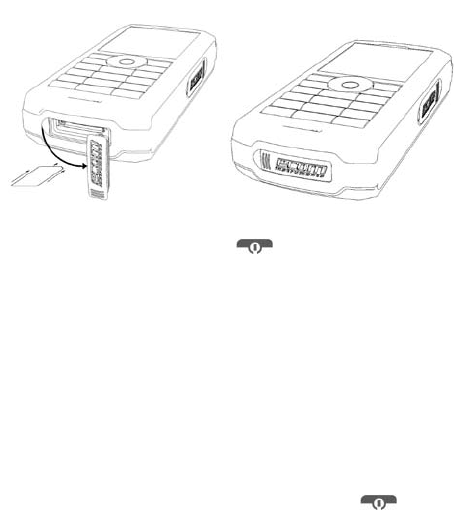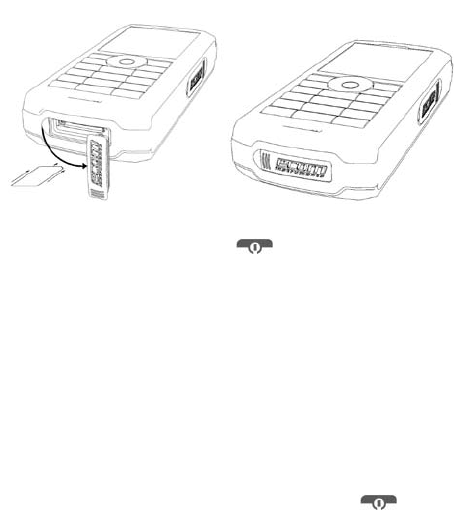
45
WARNING
This card must be handled and stored with care in order not to be damaged.
If you should lose your SIM-card, contact your network provider or your SMC
(Services Marketing Company) immediately.
Please keep your SIM-card out of reach of young children.
First use: Installing the SIM-card
1. Open the lower cover carefully on the Ex-Handy 05 to insert the SIM card.
2. Slide the SIM-card into the card holder until it locks in place. When doing
this make sure that the tapered side of the card is facing the same way as
illustrated in the diagram (or the type plate on the rear).
3. Replace the lower cover again carefully.
7.6 Getting started
You are now ready to use your phone for the first time.
Switch on the phone by pressing the
key. A short display appears.
When you switch on your phone for the first time, you must configure it with vari
-
ous settings that will remain by default until you choose to modify them.
After entering your PIN code and the date and time, make your choice for the
following settings: time zone, daylight savings, skin, wallpaper, screensaver, ring
tone, volume, vibrate and voicemail number.
If there are contacts saved in your SIM-card, you are invited, if you wish, to copy
them in the phone contacts memory.
PIN number
This is your SIM‘s secret code.
If access to the SIM card is protected, the device prompts you to enter the PIN
number.
Enter the code between 4 and 8 digits given to you when the SIM card was
issued. These digits do not appear on the screen for security reasons.
Press
[OK] or the navigation stick to validate.
If your phone indicates that the SIM is missing, press the
key, to switch off
your phone and check that the SIM-card is correctly installed.