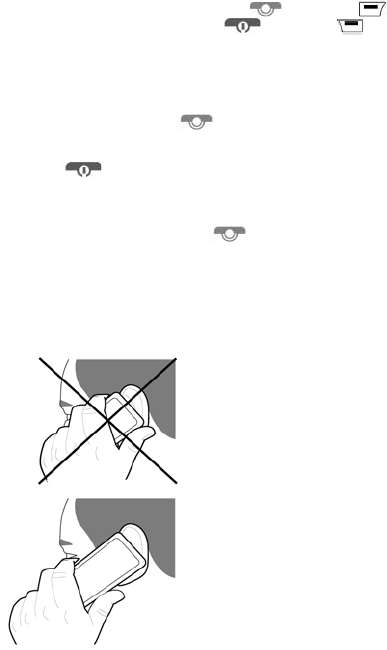
47
Calling voicemail
In the initial screen, press and hold down the 1 key.
Receiving a call
When you receive a call, the number of your correspondent is displayed when it
is presented by the network. Press the
key or the key to answer and
speak. To refuse the call, press the
key or the key.
Emergency services
Depending on the operators you can obtain the emergency service with or
without SIM-card or when the keypad is locked. It is enough to be in an area ser
-
ved by the corresponding network. To obtain the international emergency service,
dial 112 and then press the
key.
Switching off
Press the
key (long press). The end message is displayed. The phone
switches off.
Hands-free mode
During a call, press and hold the
key to switch into hands-free mode.
WARNING
In this mode do not bring the phone up to your ear. This could cause damage to
your hearing.
7.7 Using your phone
Freeing the antenna
The antenna is integrated in your phone. It is
located under the back cover at the top.
Avoid putting your fingers on this area when the
phone is switched on.
If your fingers obstruct the antenna, the phone
may have to operate with a higher power level
than usual; decreasing its efficiency quickly.
It could also affect the quality of your
communications.


















