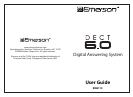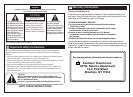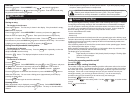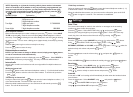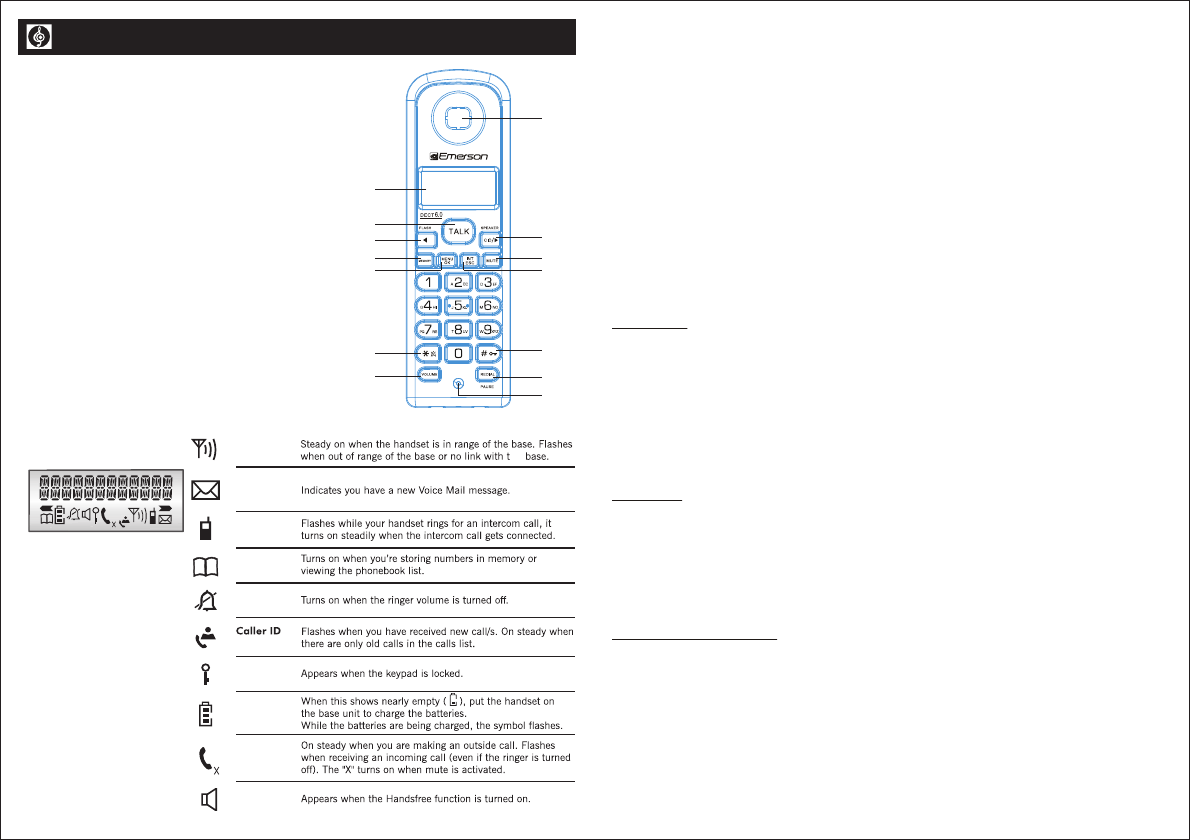
185
Location of controls
1
2
3
4
5
6
7
8
9
10
11
12
13
14
Handset layout
1. Display
2. Talk / End
3. Scroll left / Flash
4. Phone Book
5. Menu / OK
6. Handset ringer ON/OFF
7. Ring tone volume
8. Earpiece
9. Speaker ON/OFF; CID; Scroll right
10. Mute
11. Intercome / ESC
12. Lock keypad
13. Redial / Pause
14. Microphone
Unit beeps
● Clean the charging contacts on the cordless handset and base charge
cradle with a soft cloth or an eraser.
● Replace the battery.
Memory dialing doesn’t work
● Did you program the memory location keys correctly?
● Did you follow proper dialing sequence?
Unit locks up and no communication between the base and cordless
handset
● Unplug the power adaptor from the electrical outlet and the back of the base.
Remove the handset battery. Wait for 30 seconds and plug the power
adaptor back into the base and electrical outlet. Reconnect the battery and
charge for 16 hours
Caller ID
No display
● Charge the battery for 16 hours, or replace the battery.
● Make sure the unit is connected to a non-switched electrical outlet.
Disconnect the power adaptor from the base and reconnect it.
No Caller ID
● You must be subscribed to the standard Name/Number Caller ID service
from your local telephone company to receive CID information.
Battery
If you experience any of the following problems, even after recharging the
battery, you may need to replace the batteries:
● Short talk time.
● Poor sound quality.
● Limited range.
● Charge indicator fails to turn on.
Answering System
Can’t hear messages, beep, etc.
● Adjust speaker volume
Answers on 10th ring
● Make sure answering system is turned on.
● Answering system memory may be full. Erase some messages.
Incoming messages are incomplete
● An extension phone may have been lifted as a message is received.
he
Signal
level
Message
Intercom
call
Phonebook
Ringer
Silenced
(CLIP)
Keypad
lock
Battery
charge
Phone
Speaker-
phone