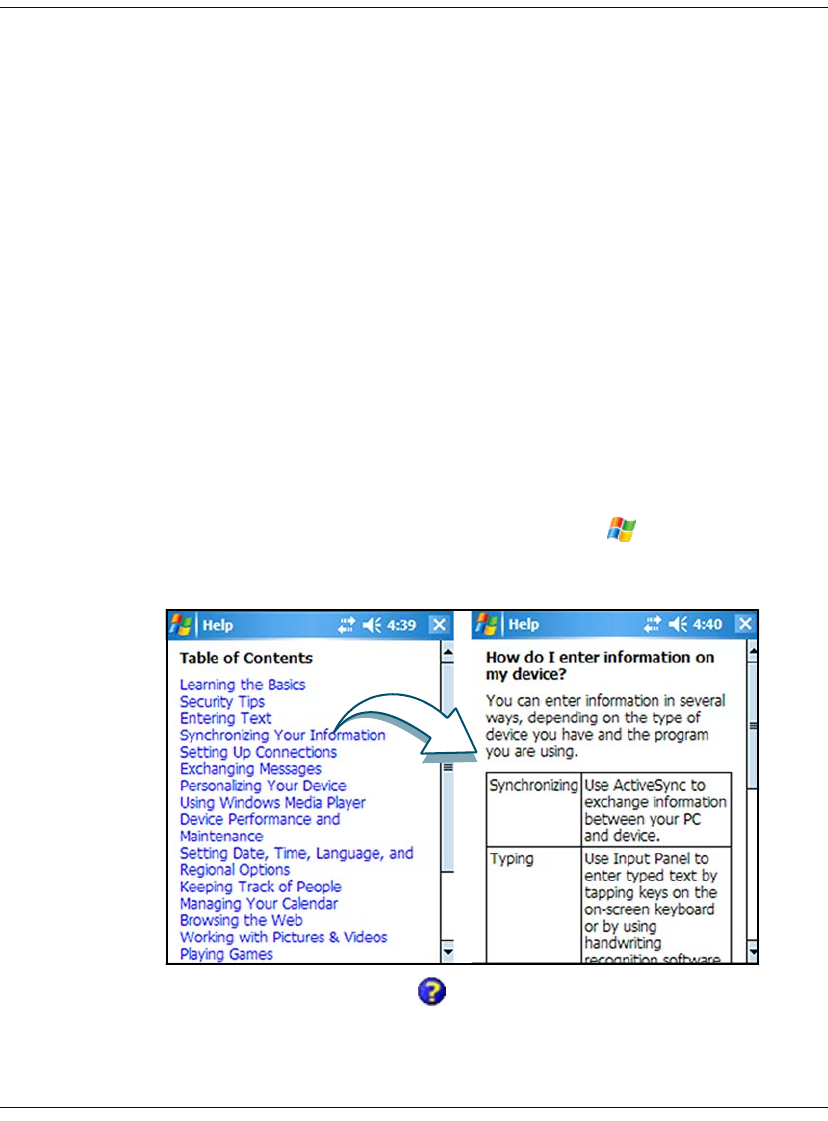
Image Capture
Quick Reference Guide 37
OCR Scanning
Optical character recognition (OCR) decodes certain fonts and outputs the
data as a string, in a similar fashion to bar code labels. The Falcon 2D Imager
supports limited decoding of some OCR fonts. See the PRG for information
on setup and programming for OCR fonts.
Image Capture
The 2D Imager can be used for capturing, manipulating, and transferring
images.
You can set options for image capture in the Imaging Control Panel. Various
image formats can be selected, including TIFF, JPEG and BMP. You can also
scale, rotate, and modify image quality settings. See the PRG for detailed infor-
mation on using the Falcon 2D for image capture.
Accessing Help
Access Microsoft Windows Mobile help by tapping > Help from any
screen.
Figure 29. Using Windows Mobile Context Sensitive Help
Additionally, you can tap the in the upper right corner of some screens to
access context sensitive help for that screen.


















