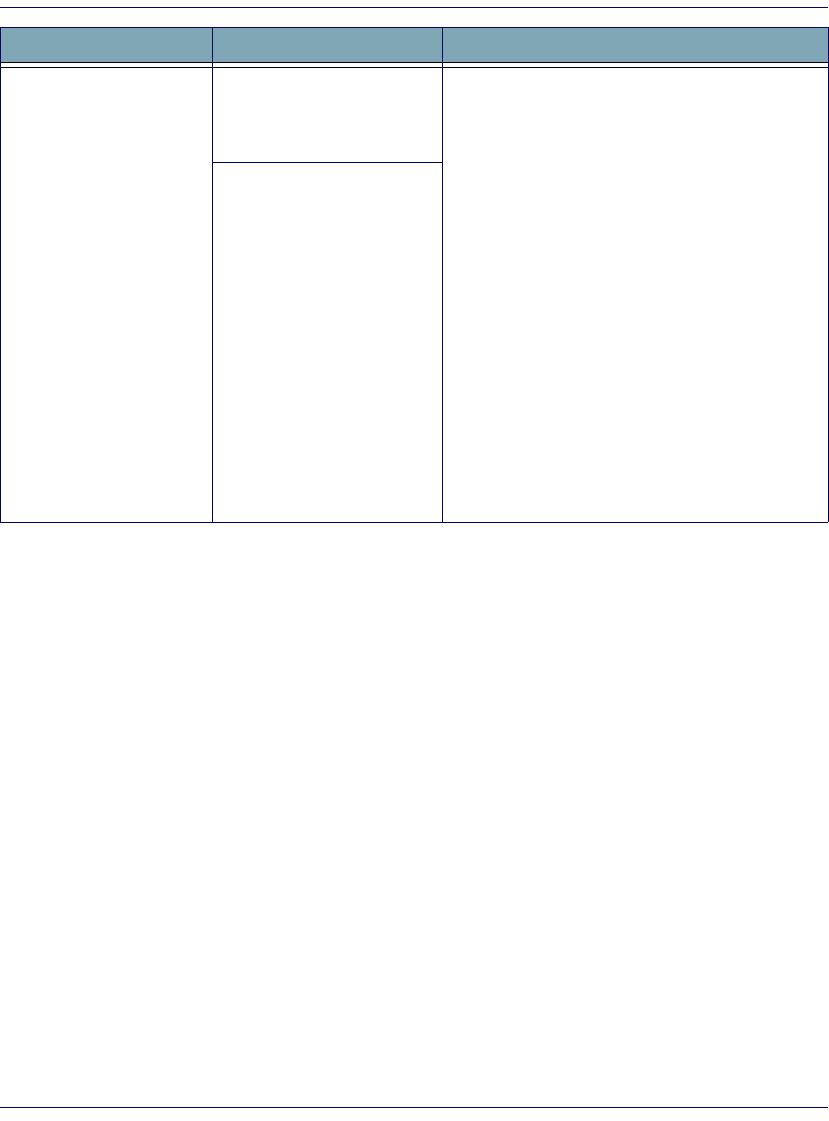
Troubleshooting
Quick Reference Guide 45
The Spare Battery LED on
the dock is flashing RED.
Time-out fault: the spare bat-
tery pack charging has
exceeded the maximum time-
out period.
In either case, if the Spare Battery LED is flashing red,
do the following:
1. Disconnect the AC adapter from the dock.
2. Remove the spare battery pack and the Falcon from
the dock.
3. Connect the AC adapter to the dock.
4. If the Spare Battery LED is flashing red, there is a
problem with the dock. Disconnect the AC adapter
from the dock and contact a service technician.
5. If the Spare Battery LED is off, insert a different
spare battery pack in the dock.
6. If, in the course of charging the spare battery, the
Spare Battery LED is flashing red, there is a problem
with the dock. Disconnect the AC adapter from the
dock and contact a service technician.
7. Otherwise, there is a problem with the first spare
battery pack. Discontinue use of the first spare bat-
tery pack. Refer to the PRG for instructions on bat-
tery disposal.
Over-voltage fault: the spare
battery pack charging has
exceeded the maximum charge
voltage of the battery.
Problem Possible Cause Solution


















