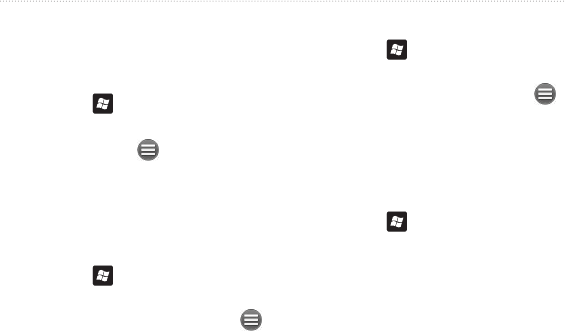
Use the Navigation Tools
44 nüvifone M10 Owner’s Manual
Simulate a Route
If the GPS is off, you can simulate
driving a route.
1. Press the key.
2. Tap Settings > Navigation > GPS
> GPS Status >
> Disable
GPS.
3. Find a destination and tap Go!.
4. Tap Tools > Simulate Route.
Avoid a Road or Area
1. Press the key.
2. Tap Settings > Navigation >
Routing > Avoidance Setup >
> Custom > Add New Road or
Add New Area.
3. Select the road or area you want to
avoid, and tap Next.
4. Tap OK to save the avoidance.
Edit Avoidances
1. Press the key.
2. Tap Settings > Navigation >
Routing > Avoidance Setup >
> Custom > View List.
3. Tap the avoidance you want to edit.
4. Select an option.
Deactivate Avoidances
1. Press the key.
2. Tap Settings > Navigation >
Routing > Avoidance Setup.
3. Clear the avoidance check box.


















