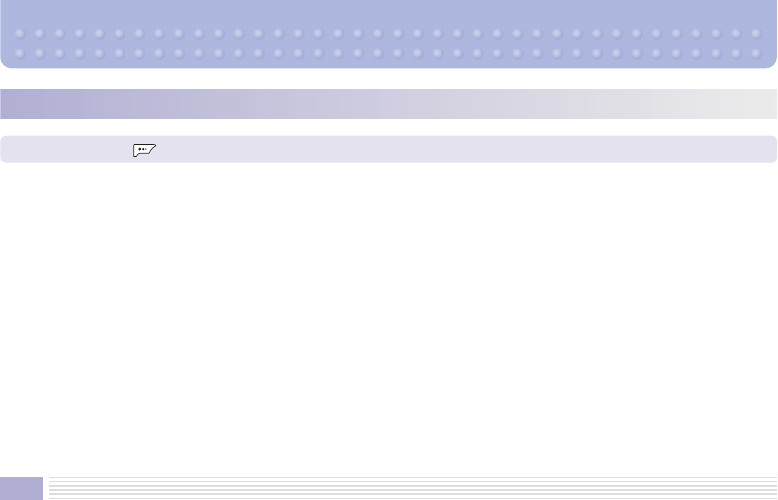
120
Receive Mode
Select the network receive mode: Voice, Data, or Fax.
Comm Port
Select USB to use the USB Cable, or UART to use a serial cable.
Select "DS:USB DM:UART" to use PS Sync.
✻
"DS:UART DM:USB" and PS Sync will no longer be available.
Comm Speed
Set the connection speed used for the serial port: 19,200, 115,200, 230,400, or Fax Only.
The
maximum speed when
connected to a computer is 115,200 under normal circumstances.
Go to Helio.com/support for more detailed information.
In idle mode, press , select Setup, then select 4. Network.
4. Network


















