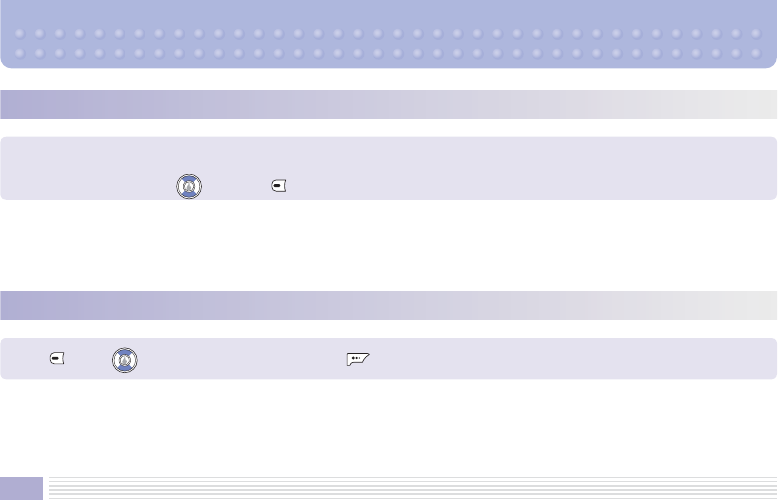
30
Press
.
Using , select a number to save.
Press
.
Select Save.
Enter the contact info and save.
Saving a Number from a Recent Call
You can select a number from the recent calls list and save it in your contact list.
For more information on saving a phone number, see page 84.
From idle mode, dial the last four digits of the phone number—the four digits will be matched against numbers in the
contact list and recent incoming/outgoing numbers and the resultant phone numbers displayed. Select the desired
number from the list using and press
.
Dialing with the Last Four Digits of a Number
Enter the last four digits to search through the numbers saved in the contact list or call list.
If your device is locked, you must supply your password to make a call.


















