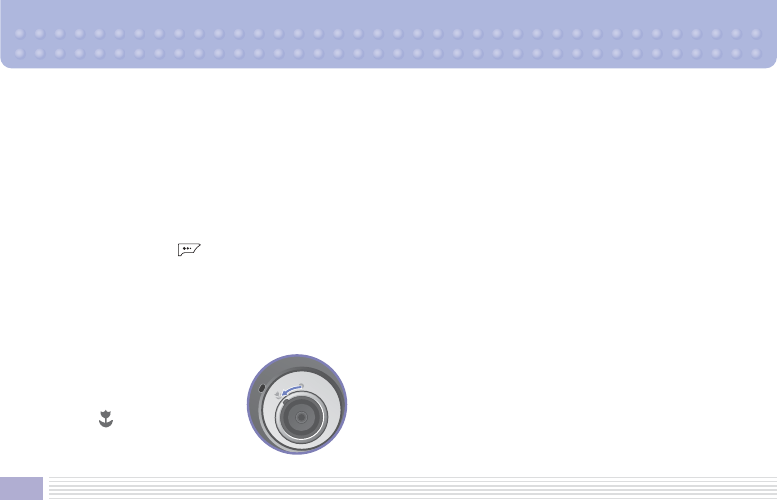
54
Capture Mode: Select the shooting mode: Normal, Dark, Low Light, Person + Scene, Scene, Person.
Effect: Select an image effect: None, Negative, Embossing, Black & White, Sketch, Solarize, Sepia, Aqua, Posterize,
Warm, Cool, Antique, Moonlight, Fog.
Rotate: Rotate the image: Off, 180°, Flip Horizontal, Flip Vertical.
Memory: Save the photo in internal or external memory. (A photo can be saved in external memory only when a T-Flash
card is installed.)
►
When entering Camera Mode, all settings but flash, resolution, and save location are restored to the defaults.
After taking a picture, press
to access a menu option before saving it.
Send Pic Msg: Send a picture message with the photo attached. (A picture message cannot be sent when the picture is
saved on a T-Flash card.)
Set as Background: Set the photo as your background screen.
Macro Shot Mode
Set the camera lens on the back of
your camera to
to switch to macro
shot mode.


















