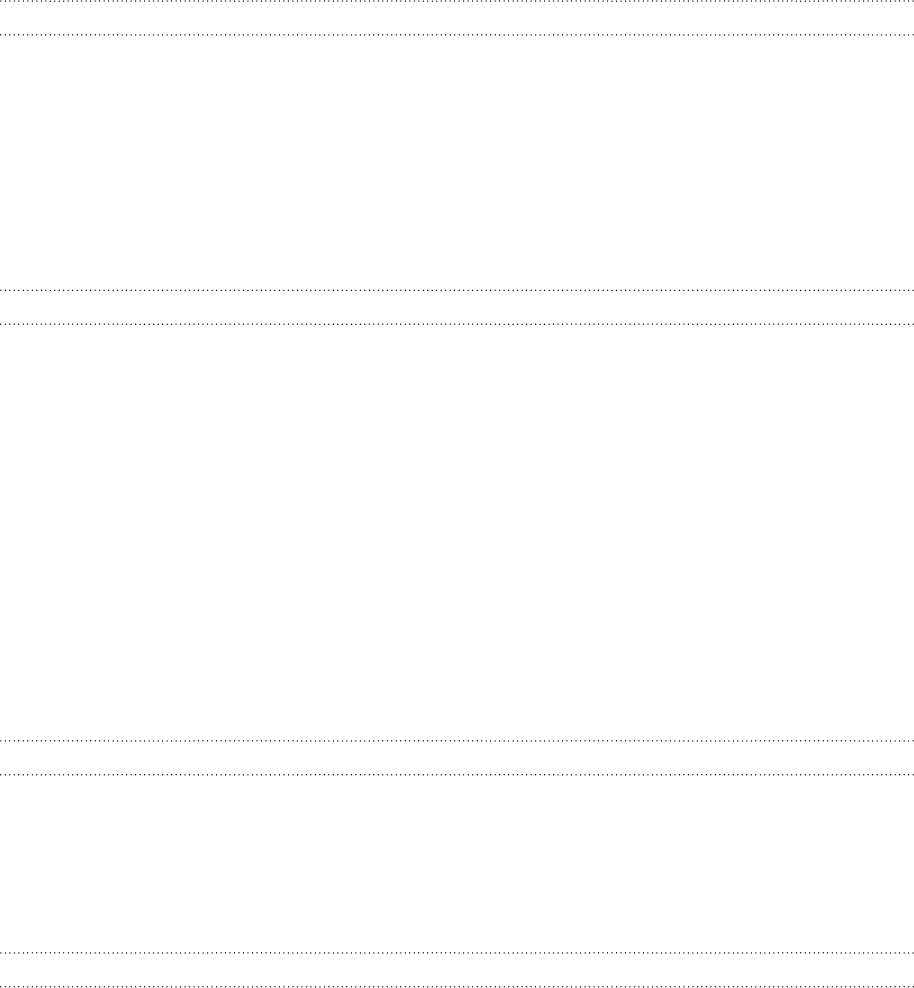
3 Contents
Contents
Basics
Inside the box 6
Your phone
6
Bottom cover
8
SIM card
9
Battery 1
0
Switching your phone on or off 12
Entering your PIN 1
2
Finger gestures 1
2
Getting started
Setting up your phone for the first time 13
Start screen 1
3
Accessing apps and settings 14
Hubs 1
4
Sleep mode 1
4
Unlocking the screen 1
5
Changing your lock screen wallpaper 15
Status icons 1
6
Adjusting the volume 1
6
Searching 1
7
Interacting with your phone by speaking 1
7
Setting up an account 1
7
Changing the ringtone 1
8
Changing the theme 1
8
Phone calls
Making calls 19
Receiving calls 2
0
Using in-call options 2
0
Using call history 2
2
Call services 2
3
Turning Flight mode (Airplane mode) on or off 2
3
People
About the People hub 24
Viewing your contacts list and feeds 2
4
Adding a new contact 2
5
Importing contacts from your SIM card 2
6
Merging contact information 2
6
Editing, searching, and deleting 2
6
Your Me tile 2
7


















