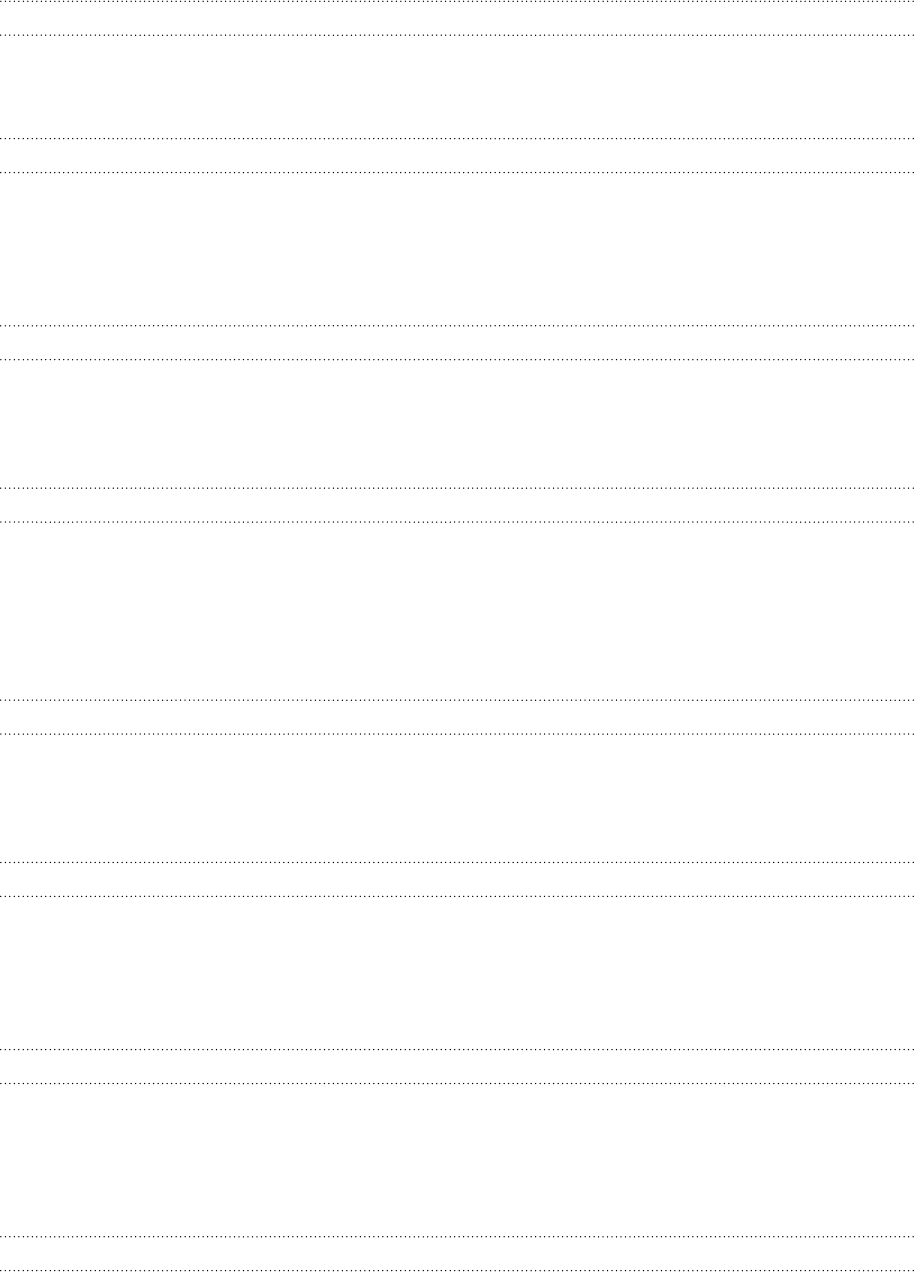
4 Contents
Keyboard
Using the onscreen keyboard 29
Entering words with predictive text 3
0
Changing keyboard settings 3
0
Messaging
About Messaging 31
Sending a text message 3
1
Sending a picture message 3
2
Viewing and replying to a message 3
2
Managing message conversations 3
3
Email
Adding a POP3/IMAP email account 34
Adding a Microsoft Exchange Server account 3
4
Checking your inbox 3
5
Sending an email message 3
6
Calendar
About Calendar 38
Creating a calendar appointment 3
8
Changing calendar views 3
9
Viewing, editing or deleting an appointment 4
0
Viewing, dismissing, or snoozing appointment reminders 4
0
Displaying and synchronizing calendars 4
1
Getting connected
Data connection 42
Wi-Fi 4
3
Using your phone’s web browser 4
4
Bluetooth 4
7
Camera
Camera basics 49
Taking a photo 5
0
Capturing a video 5
0
After capturing 5
1
Camera settings 5
1
Pictures
About the Pictures hub 52
Viewing photos and videos 5
3
Touching up your photos 5
3
Sending your photos 5
3
Sharing your photos on the Web 5
4
Zune
Synchronizing your computer and phone 55
Music + Videos hub 5
6
Listening to music 5
6
Watching videos 5
7


















