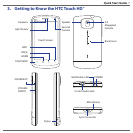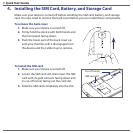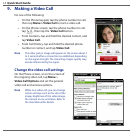Table of Contents
Contents
1. Welcome to the HTC Touch HD
™
Quick Start Guide .................6
2. Inside the Box ........................................................................................
6
3. Getting to Know the HTC Touch HD
™
...........................................7
4. Installing the SIM Card, Battery, and Storage Card ..................
8
5. Charging the Battery ........................................................................
10
6. Starting Up ...........................................................................................
10
7. The TouchFLO
™
3D Home Screen ................................................. 11
8. Making Your First Call .......................................................................
13
9. Making a Video Call ..........................................................................
14
10. Entering Information
........................................................................ 15
11. Basic Settings ......................................................................................
16
12. Adding Favorite Contacts ...............................................................
18
13. Sending a Text Message ..................................................................
19
14. Sending an MMS Message .............................................................
20
15. Using Wi-Fi ...........................................................................................
20
16. Setting Up an Internet E-mail Account ......................................
21
17. Mobile Internet ..................................................................................
22