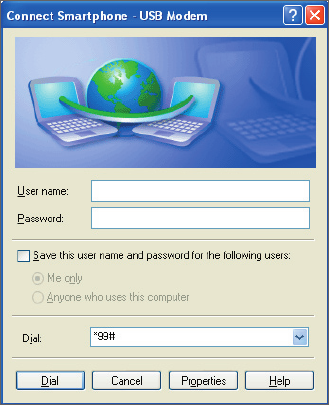
Getting Connected 69
7. After you click Menu > Start on the Wireless Modem screen of your phone, the Found New Hardware
dialog box will then appear on Windows on your notebook and will show that your phone has been
detected as an infrared modem. In this dialog box, make sure that Install the software automatically
(Recommended) is selected then click Next.
8. Wait for Windows to finish installing the infrared modem, then click Finish.
Note Press Done to exit the Wireless Modem. This will also cut the connection between your phone and computer.
Set up your phone as a Bluetooth modem
You can connect your phone to a computer through Bluetooth and use the phone as a modem for the
computer.
To learn how to set up the phone as a Bluetooth modem, see “Use the phone as a Bluetooth modem” in this
chapter.
Set up a Dial-up connection on your PC
Once the PC recognizes your phone as a modem, you can set up a dial-up connection on your PC. You will
then be able to access the Internet on your PC using your phone.
To dial-up and connect to the Internet
1. Open Control Panel on your PC.
2. Double-click Network Connections.
3. Click File > New Connection.
4. In the New Connection Wizard, click Next.
5. Click Connect to the Internet, then click Next.
6. Select Set up my connection manually and then
click Next.
7. Select Connect using a dial-up modem and then
click Next.
8. Select the modem that you previously installed, then
click Next.
9. Enter a descriptive name for your ISP, then click Next.
10. Enter your ISP’s dial-up phone number and then click
Next.
11. The Connection Availability screen appears. Under
Internet Account Information, enter the user name
and password used for dial-up and click Next.
12. Click Finish to exit the wizard.
13. The Connect dialogue box then opens. Click Dial to
dial up and connect to the Internet.
Next time if you want to dial up again from your computer, open Control Panel on your computer, then
double-click Network Connections and double-click the modem connection.


















