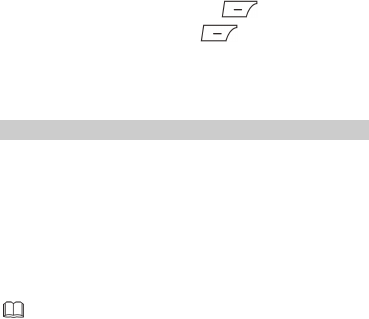
8
1. Select Menu > Settings > Security settings > Phone security >
Change password.
2. Enter the preset password, and press (OK).
3. Enter a new password, and press (OK).
The password must be a numeric string between four and eight
digits.
4. Enter the new password again to confirm it.
If you forget the password, contact your service provider.
Mass Storage
When you have connected your phone to a computer using the USB
cable, You can select Mass storage to manage the files stored in the
phone memory or on the microSD card using the computer's file
manager application.
The phone memory and its microSD card are displayed as removable
disks on the computer. You can perform the following operations:
Double-click a disk to open it.
Copy, paste, or delete files.
Disconnect the phone from the computer.
Ensure that you connect and disconnect the USB cable
properly.
Do not run the formatting command on the computer to
format the phone memory; doing so may get permanently
damage the phone memory.
You can transfer data and charge the battery by
connecting the phone to the computer with the USB
cable.


















