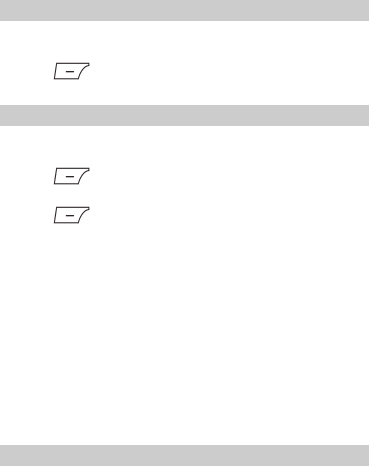
23
Running a Java Application
1. Select Menu > Fun & Games > Java.
2. Scroll to the desired Java application.
3. Press (Options), and select Launch to run the Java
application.
Removing a Java Application
1. Select Menu > Fun & Games > Java.
2. Scroll to the desired Java application.
3. Press (Options), and select Delete to delete the
application.
4. Press (Yes) to confirm the certification information.
When the Java application is removed, the message "Deleted" is
displayed.
16 Services
You can use your phone's Wi-Fi or your service provider's network to
access WAP sites and use WAP-based services. To browse WAP
pages using your service provider's network, you must subscribe to
the data service from your service provider and configure your
phone's relevant settings.
Contact your service provider for details about the data service and
charges.
Creating a Data Account
Before accessing WAP sites on your phone, create your data account
and configure the WAP settings.


















