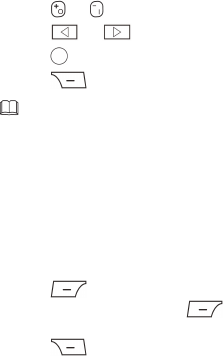
18
Press or to adjust the volume.
Press or to rewind or fast-forward.
Press to pause or continue.
4. Press to stop playing the video file.
The video player supports video files in .mp4 and .3gp
formats.
10 Sound Recorder
The sound recorder functions as a digital recorder.
To record audio:
1. Select Menu > Multimedia > Sound recorder.
2. Press (Options), and select New record to start recording.
While recording, you can press
(Pause or Cont.) to pause
or continue.
3. Press (Stop) to stop recording and save the recorded
audio.
11 Ebook Reader
Your phone supports ebooks in .txt format.
To read an ebook:
1. Select Menu > Organizer > Ebook reader to display the bookshelf.
The phone automatically adds the ebooks stored in the Ebook


















