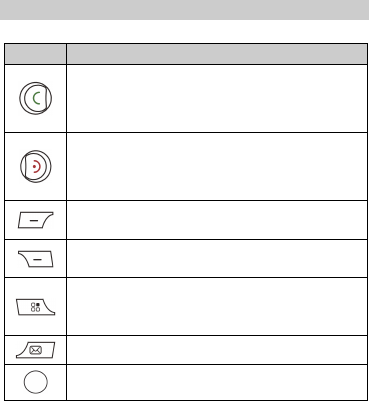
2
7 Fn key 17 OK/Confirm key
8 A/a key 18 Navigation keys
9 Space key 19 Headset jack
10 sym key 20
Charger jack/Universal serial bus
(USB) port
Keys and Functions
Press…
To…
Make a call from subscriber identity module (SIM)
card in standby mode.
Answer a call.
View call logs in standby mode.
Power the phone on or off (press and hold the key
for about 3 seconds).
End or reject a call.
Return to standby mode.
Select the option displayed in the lower left corner of
the screen.
Select the option displayed in the lower right corner of
the screen.
Access the main menu in standby mode.
Return to the main menu in any menu functioning
screen.
Access Messaging in standby mode.
Access the main menu in standby mode.
Confirm a selection.


















