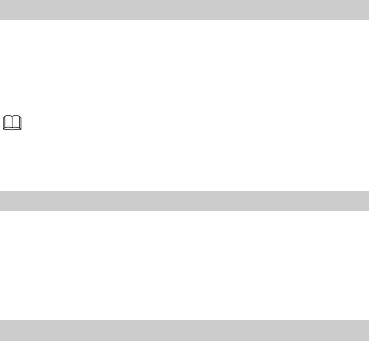
5
2. Drag a widget from the widget bar to the desktop, and then
perform the corresponding operation directly.
Calibrating the Screen
The phone responds to the touch of the stylus tip on the screen
accurately after screen calibration.
1. In standby mode, select Menu > Settings > Pen calibration.
2. Use the stylus tip to tap the cross marks that appear on the
screen in sequence as prompted to complete screen calibration.
During the calibration, tap the center of each cross mark
accurately to ensure that the phone can respond to your tap
and text entry on the screen correctly after the calibration.
USB
When the phone is connected to a PC through a USB cable, the
following options are displayed on the phone screen: Mass storage
and Webcam.
1. When you select Mass storage, you can read the files stored on
the phone and the microSD card.
2. When you select Webcam, you can use the phone as a camera.
Phone Lock
The phone lock protects your phone from unauthorized use. Typically,
the phone lock code is provided with the phone. The preset phone
lock code is 1234. If the phone lock is enabled, when you power on
the phone, you are prompted to enter the phone lock code.
Do remember your phone lock code. If you forget it, contact the
service center.


















