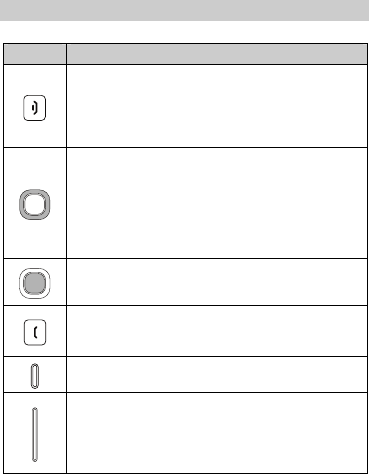
2
Keys and Functions
Press ...
To …
z
End a call.
z
Return to the standby mode.
z
Turn off the backlight in standby mode (by
pressing it) and power on or off the phone (by
pressing and holding it).
z
Scroll through the submenus on a menu screen or
the options on an option screen.
z
Access User Profiles (by pressing the up key),
Shortcuts (by pressing the down key), Write
message (by pressing the left key), and the
camera screen (by pressing the right key) in
standby mode.
z
Access the main menu in standby mode.
z
Confirm a selection.
z
Dial a number or answer a call.
z
View the records on the Call history screen in
standby mode.
Access the camera screen.
z
Scroll up and down the submenus on a menu
screen or the options on an option screen.
z
Adjust the volume in standby mode, during a call,
during music playing, or during FM radio
listening.


















