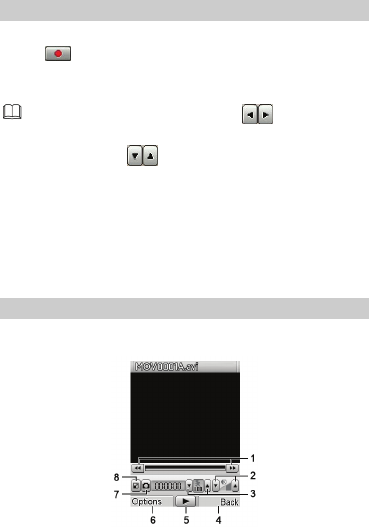
14
Recording a Video File
1. In standby mode, select Menu > Multimedia > Video recorder.
2. Tap to start recording a video file.
3. To stop recording, tap Stop. When the phone asks you whether
to save the video file, tap Yes to save it or tap No to delete it.
z
During the recording, you can tap or press right
and left keys to adjust the exposure compensation. You
can also tap
or press up and down keys to zoom in
and zoom out.
z
You can save recorded video files on the microSD card
only.
10 Media Players
Accessing the Video Player Screen
In standby mode, select Menu > Multimedia > Video player, and
then select the video file to be played.


















