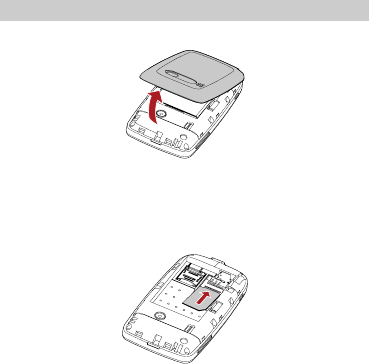
2
2 Installation and Charging
Installation
Removing the Back Cover
Installing the SIM Card
When installing the subscriber identity module (SIM) card, ensure
that the golden contact area on the SIM card is facing downward
and that the beveled edge of the SIM card is properly aligned with
that of the SIM card slot.
Installing a microSD Card
1. Push the metal cover of the microSD card slot in the direction as
indicated by a in the following left figure, and then open the
cover in the direction as indicated by b.
2. Place the microSD card in the slot. Ensure that the beveled edge
of the microSD card is properly aligned with that of the slot.


















