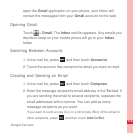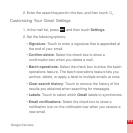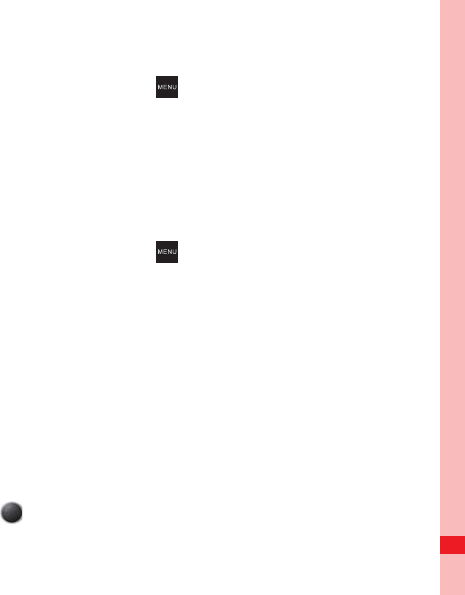
117
Google Services
Adding a Friend
1. In the friends list, press , and then touch Add friend.
2. Enter the Talk instant messaging ID or Google email address
of the friend you want to add.
3. Touch Send invitation.
Accepting an Invitation
1. In the friends list, press , and then touch Invites. If you
have invited anyone to chat or if someone else has invited you
to chat, this information will appear on the pending invitations
screen.
2. Touch a pending invitation, and then touch Accept or Cancel.
Starting a Chat
1. In the friends list, do one of the following:
• Touch a friend's name in the friends list.
• Use the Navigation key to a friend's name, and then press
.
ok
key