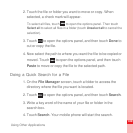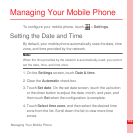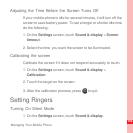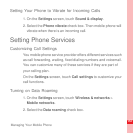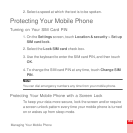153
Managing Your Mobile Phone
5. Touch Set time. On the set time screen, touch the up button
or down button to adjust the hour and minute. Touch Set
when the configuration is complete.
6. Select or clear the Use 24-hour format check box to toggle
between using a 24-hour or 12-hour format.
7. Touch Select date format to select how you want the date to
display on your mobile phone.
Setting the Display
Adjusting the Screen Brightness
1. On the Settings screen, touch Sound & display >
Brightness.
2. Drag the slider left to make the screen darker, or right to make
it brighter.
3. Touch OK to save the adjustment.